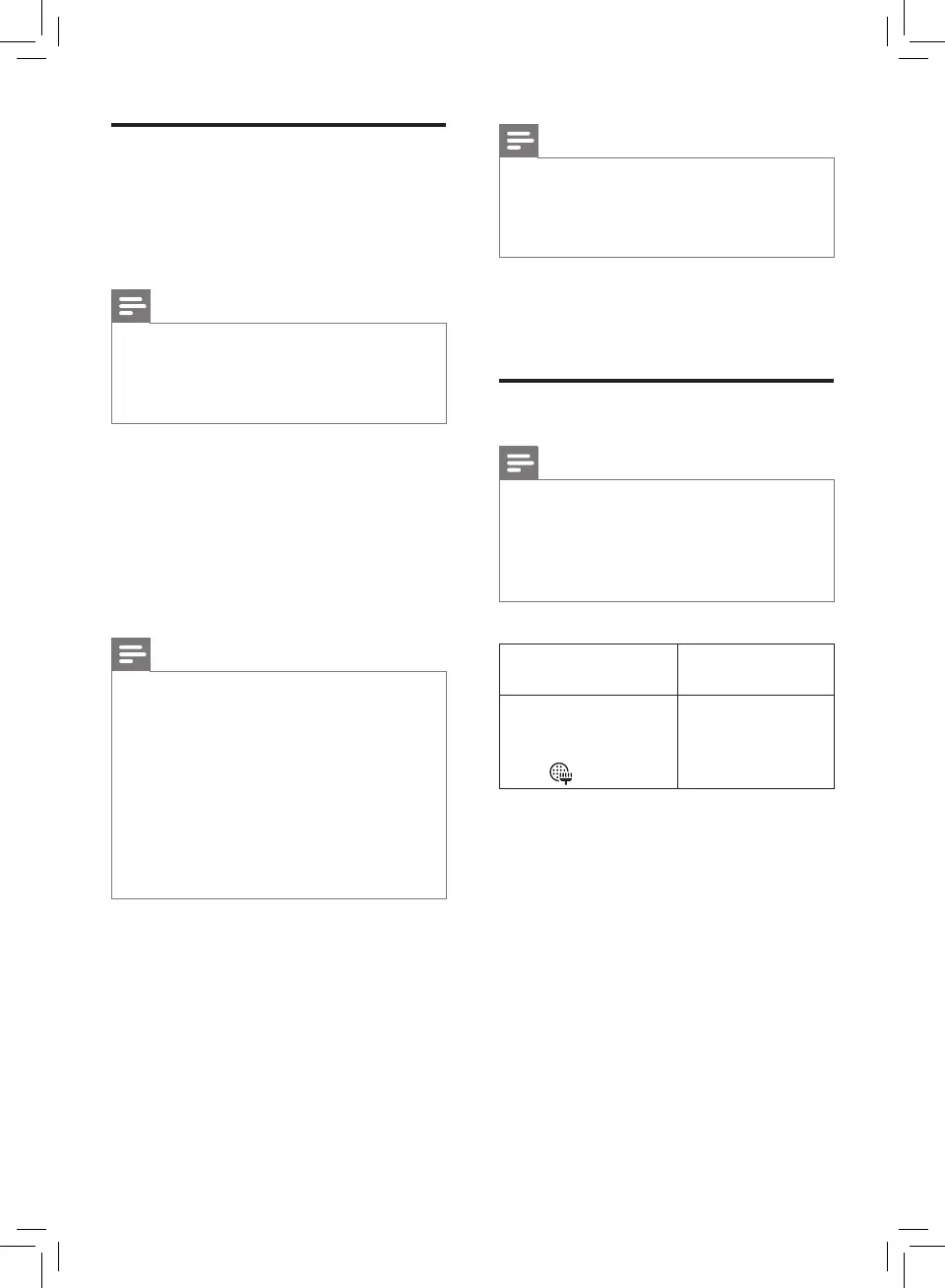14 EN
Note
• When placing the wick wheel on the
wick support, make sure that the
projections on the wick wheel falls
into the corresponding grooves.
7 Place the water tray back into the
appliance (g. n).
8 Place the water tank back into the
appliance (g. r).
Cleaning the pre-lter
Note
• If the pre-lter is damaged, worn or
broken, do not use. Visit
www.philips.com/support or
contact the Consumer Care Center
in your country.
Filter alert light
status
Follow this
F0 displays on the
screen and wick&
pre-lter cleaning
alert goes on
Clean the pre-
lter
1 Pull the top part of the back panel
towards you to release it from the
appliance (g. c).
2 To remove the pre-lter, press the
clip down and pull the lter towards
you (g. d).
3 Wash the pre-lter under a running
tap. If the pre-lter is very dirty, use
a soft brush to brush away the dust
(g. ‡).
4 Air dry the pre-lter.
Cleaning the water
tank, water tray and
NanoCloud rotary
humidication wick
Note
• Cleaning the water tank, water
tray and NanoCloud rotary
humidication wick every week to
keep them hygienic.
1 Pull out the water tank (g. j).
2 Lift the water tray upwards and pull
it out horizontally (g. k).
3 Take the wick wheel o the wick
support (g. †).
4 Rinse the water tank, water tray and
NanoCloud rotary humidication
wick under a running tap.
Note
• Do not take the NanoCloud rotary
humidication wick o the wheel
during cleaning.
• Do not scrub the NanoCloud rotary
humidication wick or place it under
direct sunlight.
• If necessary, use a mild detergent to
clean the water tank and water tray.
In this case, rinse the water tank and
water tray thoroughly.
5 Wipe the outside of the water tank
and water tray dry.
6 Place the wick wheel on the wick
support (g. m).
