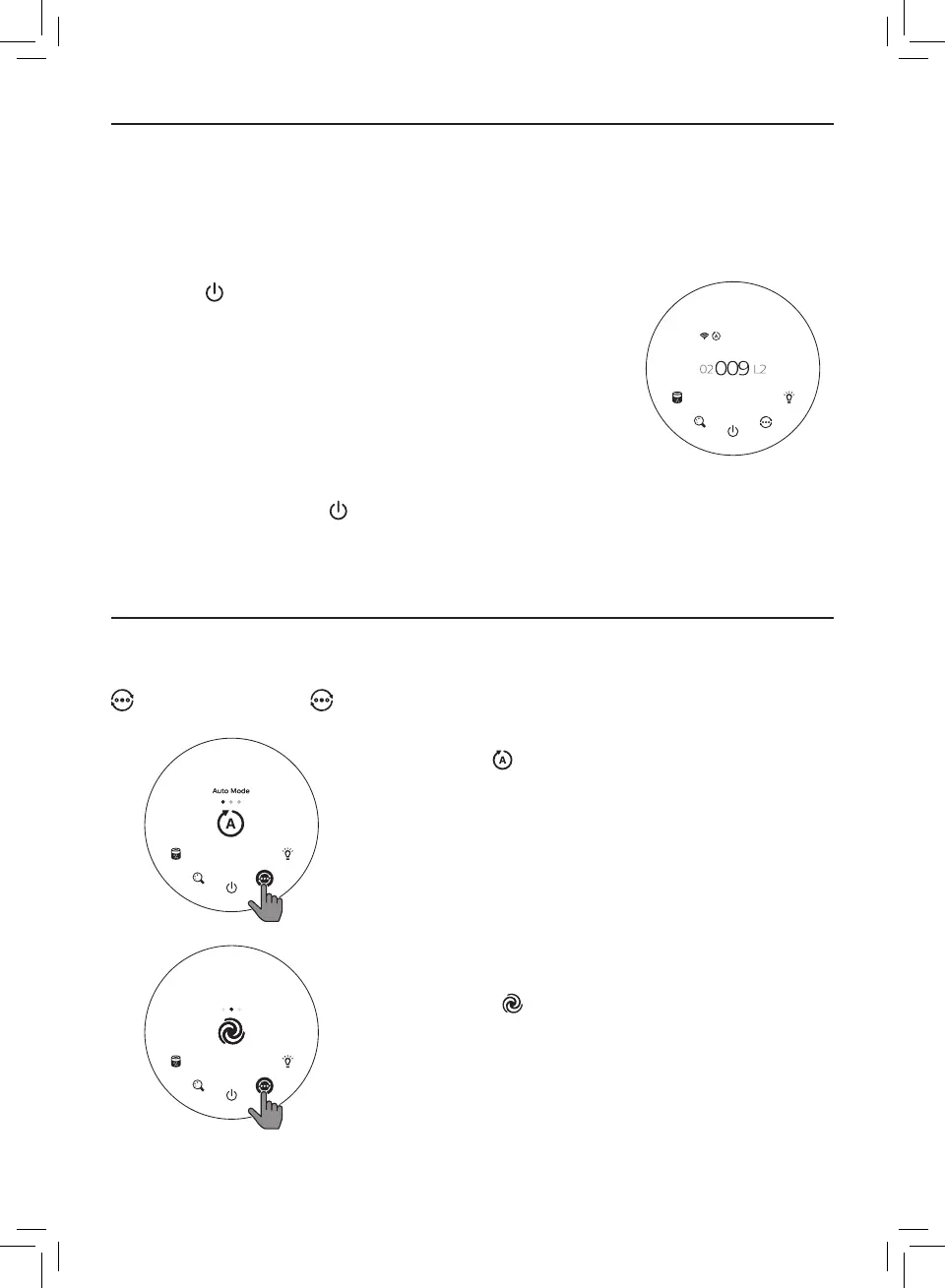29EN
Turning on and o
Note:
• For optimum purication performance, close doors and windows�
• Keep curtains away from the air inlet or air outlet�
1 Put the plug of the air purier in the power socket�
2 Touch to switch on the air purier�
» The QR code for App is displayed on the screen
for the rst use, you can scan it and download
the App�
» The air purier operates in the auto mode with
PM2�5 displayed on the center of the screen�
» After measuring the air quality, the air purier
automatically switches to the display which has
the highest readings among PM2�5, IAI and Gas�
3 Touch and hold the button for 3 seconds to switch o the air purier�
Note: If the air purier stays connected to the electrical outlet after turning
OFF, the air purier will operate under the previous settings when turned ON
again�
Changing the mode setting
You can choose Auto mode, Turbo mode or the Sleep mode by touching the
button� Touch the button once to display the current mode�
Auto mode ( )
In Auto mode, the dual-sensor sense the
air quality in real-time and the appliance
automatically adjusts the fan speed in accordance
with the ambient air quality, the control panel can
automatically adjust display screen brightness
according to the ambient light�
Turbo Mode
Turbo mode ( )
In Turbo mode, the air purier operates on the
highest speed�
IAI Gas
PM2.5