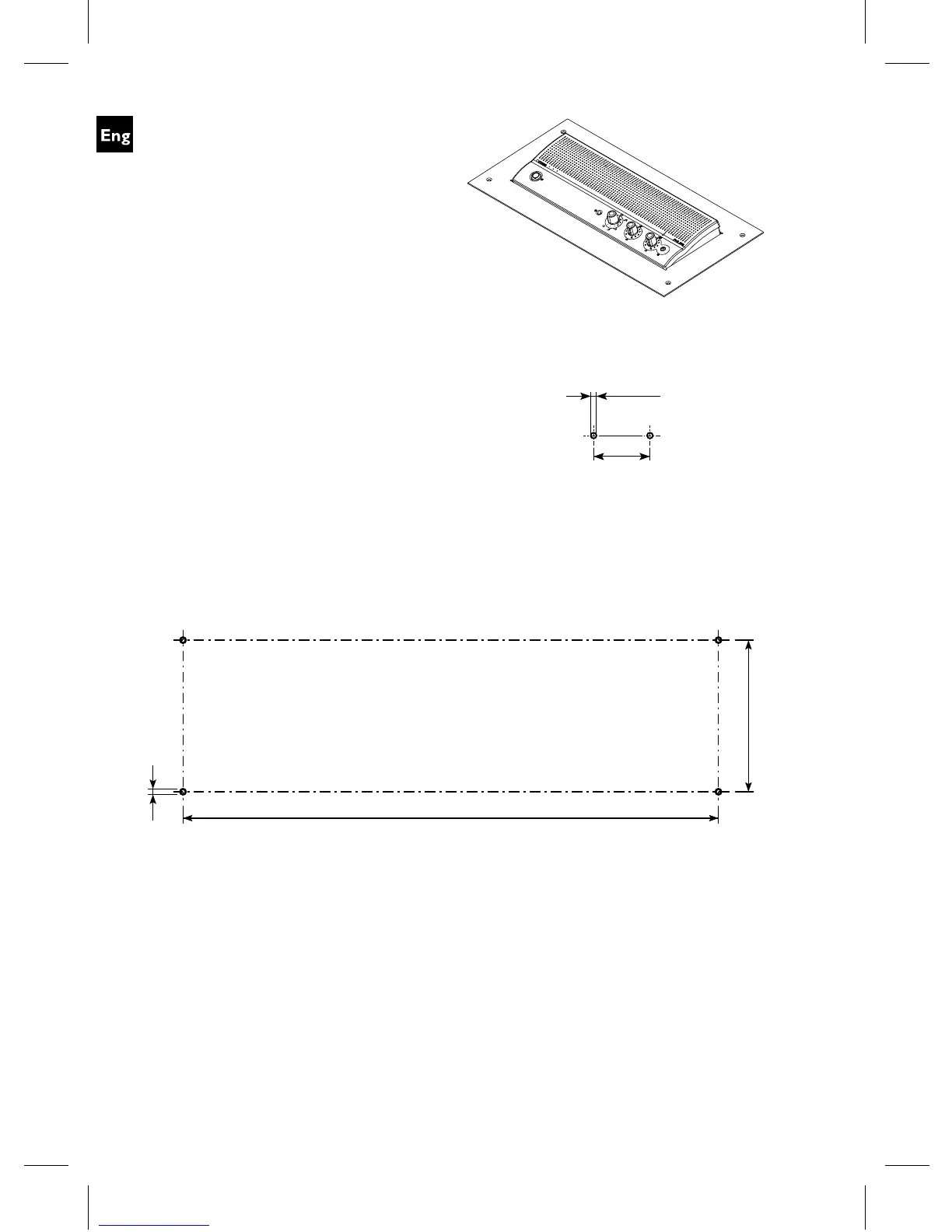9.2 Mounting Instructions
The CPSU can be attached in three
different ways:
• In a 19” rack making use of the 19”
rack mounting set LBB 3311/00.
Place a blank 1HU panel above the
CPSU to have sufficient space for
cable connections.
• Mounted into a table (see Fig. 4)
using the flush mount bracket
illustrated on page 21.
• On a table. Therefor drill four holes
in the table according to Fig. 6 and
fasten the CPSU with four M3 screws.
The delegate and chairman units can
only be attached on a table. Therefor
drill two holes in the table according to
Fig. 5 and fasten the unit with two M3
screws.
Fig. 4
34
Ø3.5 (2x)
Fig. 5
(4x)
342.5
+0.5
0
4
95.8
Fig. 6
20
