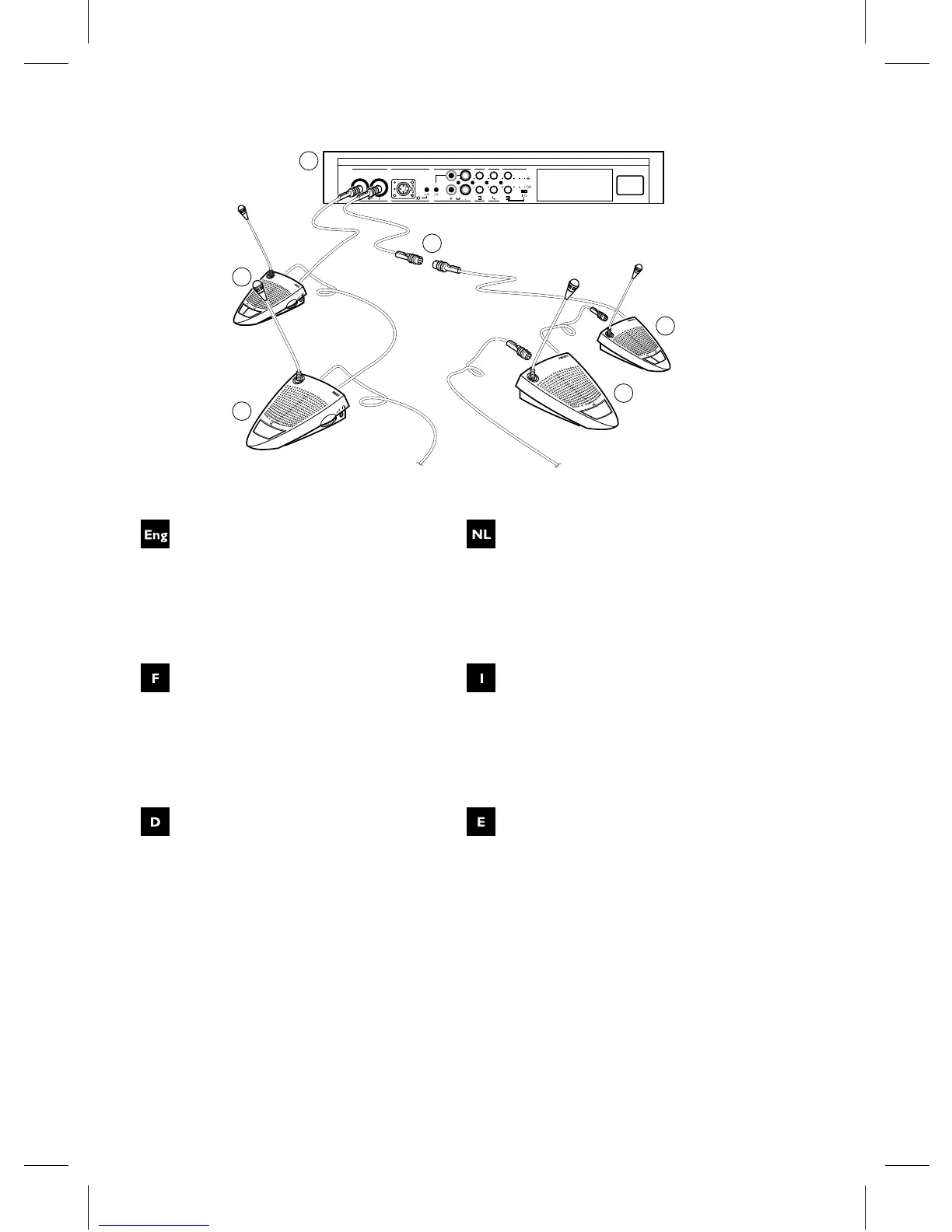10
Connecting the delegate and
chairman units
Connect the delegate 2 and chairman 3
units to the trunk connector 1 or 2 of the
CPSU 1. Use an extension cable 4 if
necessary.
Connexion des unités de délégués
et de présidents
Connectez les unités délégués 2 et Présidents
3 sur la sortie de bus 1 ou 2 de l’UCA 1.
Utilisez un cordon prolongateur 4 si besoin .
Anschließen der Teilnehmer- und
Vorsitzendensprechstellen
Schließen Sie die Teilnehmer- 2 und die
Vorsitzendensprechstellen 3 an den Linien-
ausgang 1 oder 2 der CPSU 1 an.
Wenn nötig, verwenden sie die verfügbaren
Verlängerungskabel 4.
De deelnemers- en voorzitters-
posten aansluiten
Sluit deelnemersposten 2 en voorzitterspost
3 aan op hoofdkabelconnector 1 of 2 van
CPSU 1. Gebruik indien nodig een verleng-
kabel 4.
Connessione delle unità delegati e
presidente
Collegare le due unità delegato 2 eletre
unità presidente 3 al connettore della linea
principale 1 o 2 della CPSU 1. Se necessario,
fare uso del cavo di prolunga 4.
Cómo conectar las unidades de
delegado y de presidente
Conecte las unidades de delegado 2 yde
presidente 3 al conector principal 1 ó 2 de
la unidad central 1. Use un cable de
extensión 4 si fuera necesario.
GainGain
90-260 V~
Trunk in/out Recorder Line Telephone InsertionMicrophone
In
Out
3...253...25
3
2
2
3
1
4
1
1
2
2
Fig. 8
94