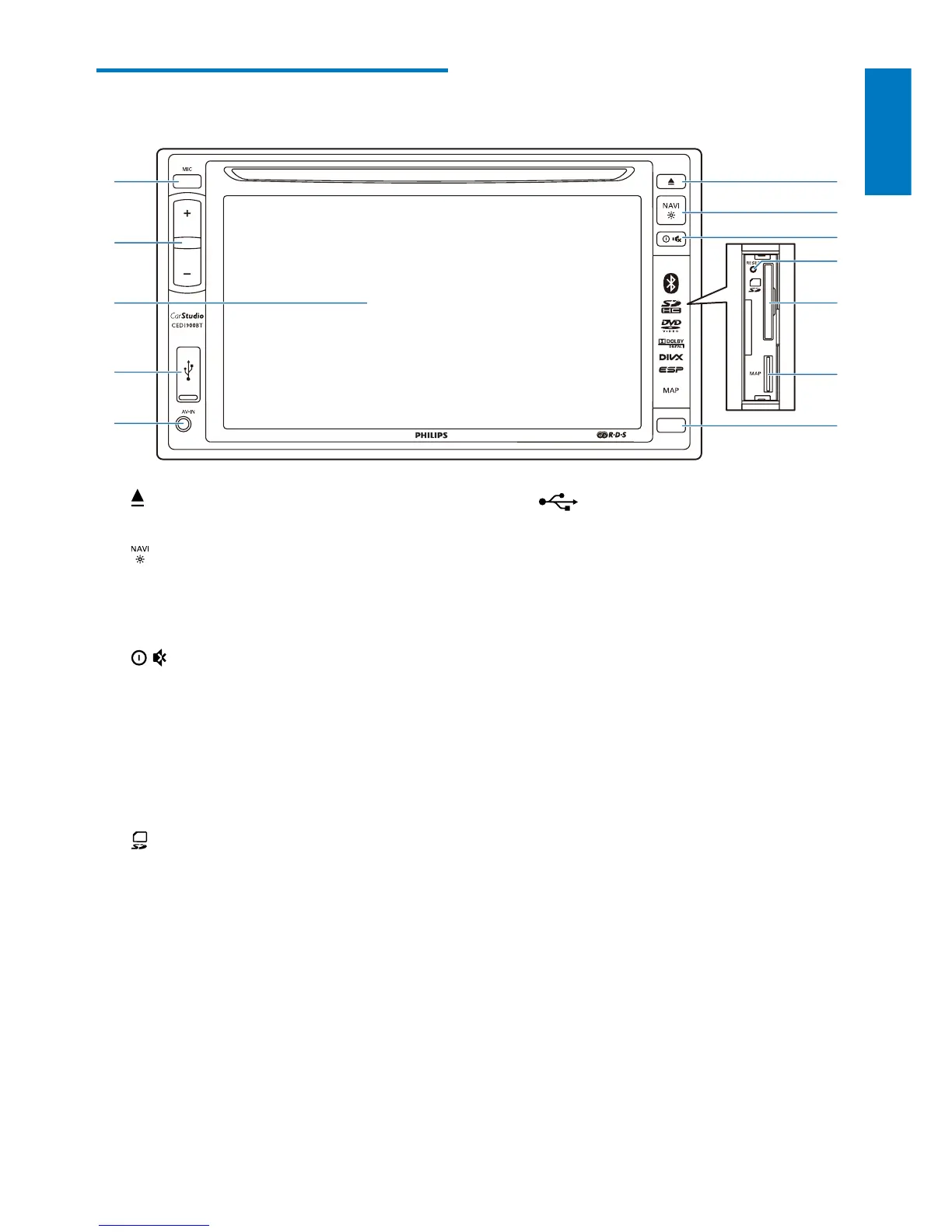a
• Press to eject the disc.
b
• Press to access the navigation system.
• Press and hold to adjust the brightness
of LCD screen.
c
• Press to turn on the unit.
• Press and hold to turn off the unit.
• Press to mute the speakers or release
them from mute status.
d RESET
• Press to reset the system.
e
• Insert an SD/SDHC card.
f MAP
• Insert a microSD card that stores the
digital map data.
g iR sensor
• The sensor that receives infra-red
signals from the remote control.
h AV-IN
• Connect to the audio and video
output sockets of an external player by
a composite AV cable.
i
j
h
a
b
c
e
f
g
d
l
k
i
• Connect to a USB storage device or
iPod/iPhone.
j LCD screen
k +/-
• Press to increase or decrease the
volume.
l MIC
• The built-in microphone for phone
calls.