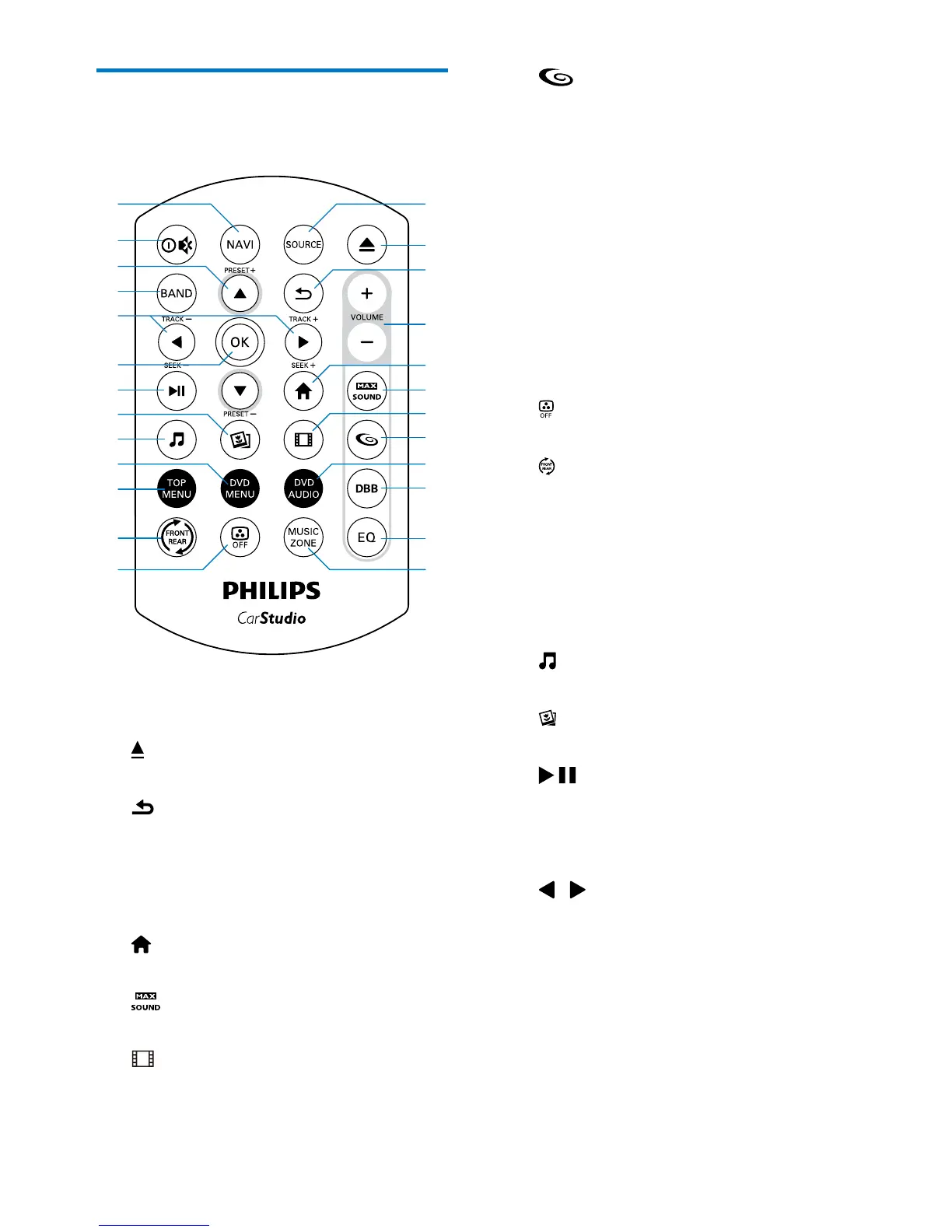a SOURCE
• Press repeatedly to select a source.
b
• Press to eject the disc.
c
• Return to the previous menu or mode.
d VOLUME + / -
• Press to increase or decrease the
volume.
e
• Access the home menu.
f
• Enable or disable the maximum sound.
g
• Switch to video playback mode.
b
c
a
d
f
h
g
e
j
i
k
l
x
w
y
v
t
u
s
q
o
p
r
n
m
h
• Enable or disable the FullSound effect.
i DVD AUDIO
• Select an audio language or audio
channel.
j DBB
• Enable or disable the DBB (Dynamic
Bass Boost) sound effect.
k EQ
• Select a preset sound equalizer.
l MUSIC ZONE
• Select a music listening zone.
m
• Turn on or off the screen.
n
• Switch to the control interface for
front source or rear source.
o TOP MENU
• Return to top menu.
p DVD MENU
• Access the DVD menu.
q
• Switch to music playback mode.
r
• Switch to picture slideshow mode.
s
• Start, pause, or resume the play.
t OK
• Conrm an option.
u
/ /TRACK -/TRACK +
• Skip to the previous or next track,
chapter, or le.
• For DVD, press and hold to select a
speed for fast backward or forward
search.
v BAND
• Select a tuner band.