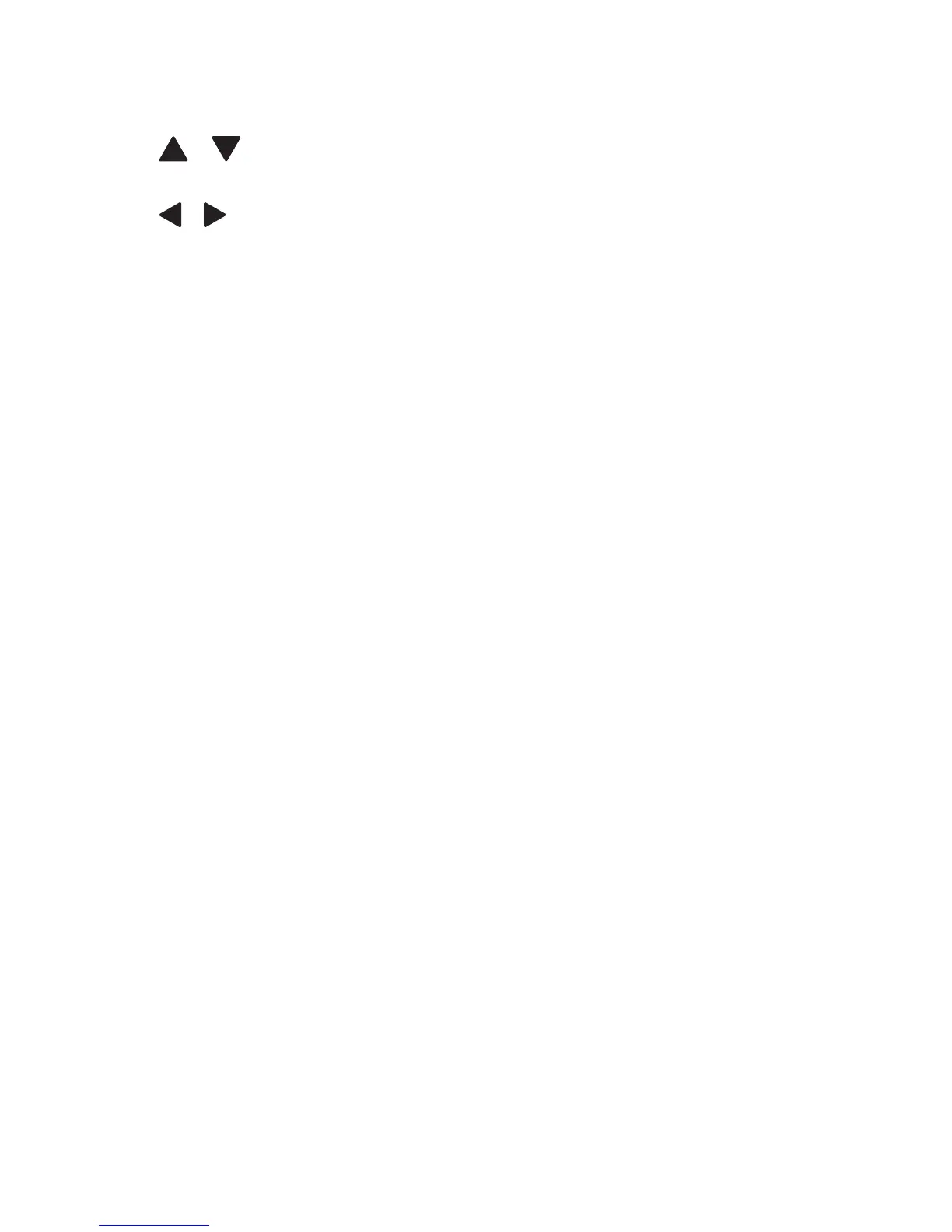e MENU
• Access DAB/FM menu.
f /
• Adjust volume.
/
• Select a menu item.
• Press repeatedly to tune to a radio station at a
specicfrequency.
• Press and hold to activate the automatic tuning to a
radio station with strong signals.
OK
• Conrmanoption.
• Press to activate the automatic tuning to the next
radio station with strong signals.
g DAB/FM
• Switch the source between FM radio and DAB radio.
h PRESET
• Press to access the list of stored radio stations.
• Press and hold to access the menu for storing a radio
station.
i Power switch
• Turn on or off the digital radio.