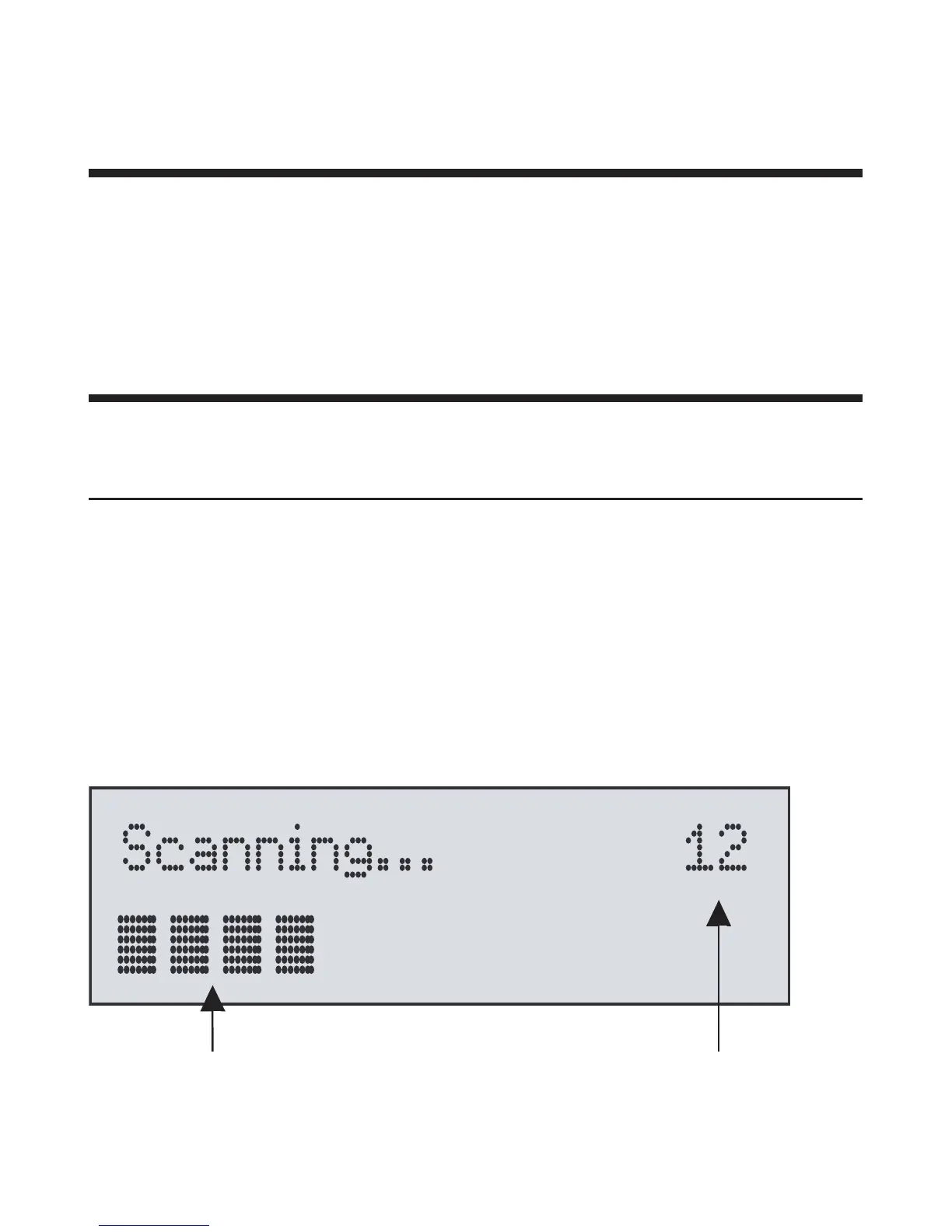4 Listen to DAB radio
Switch to DAB mode
Press DAB/FM repeatedly until [DAB Mode] (DAB mode) is
displayed.
Store DAB radio stations automatically
For the rst time use
WhenthedigitalradioisswitchedtoDABmodeforthersttime,
or no DAB station is stored, the digital radio automatically stores
DAB radio stations.
1 Press DAB/FM repeatedly to switch to DAB mode.
» The scan starts.
• A progress bar on the bottom: indicates the progress
of the search.
