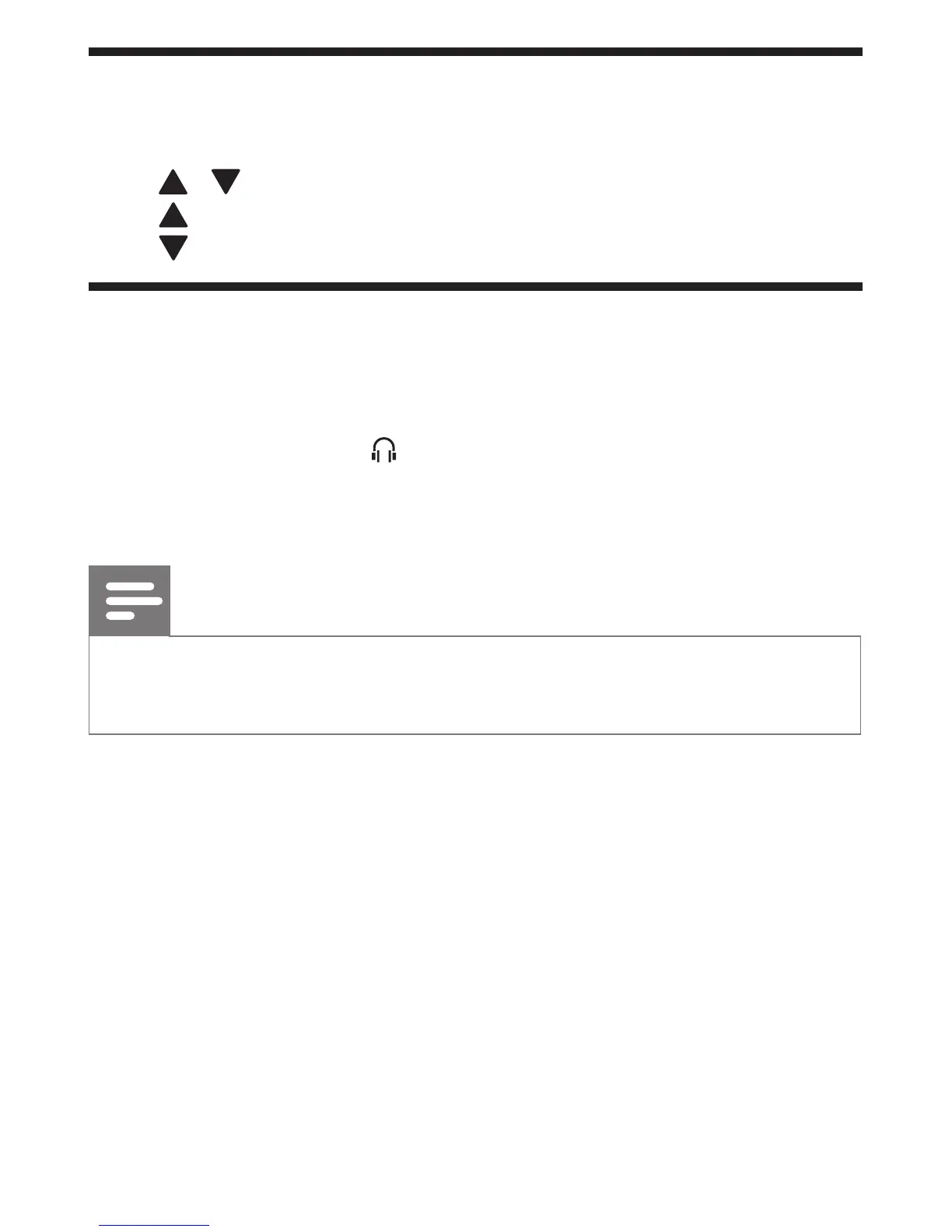Adjust volume
Press / repeatedly.
• : Increase the volume.
• : Decrease the volume.
Connect the earphones
• Before tuning to a radio station, connect the supplied
earphones to the socket on the top of the product.
• For optimal reception, fully extend the cable of your
earphones and adjust the position of your digital radio.
Note
• To avoid interference, position your digital radio as far as
possible from TV, VCR, or any other radiation source.