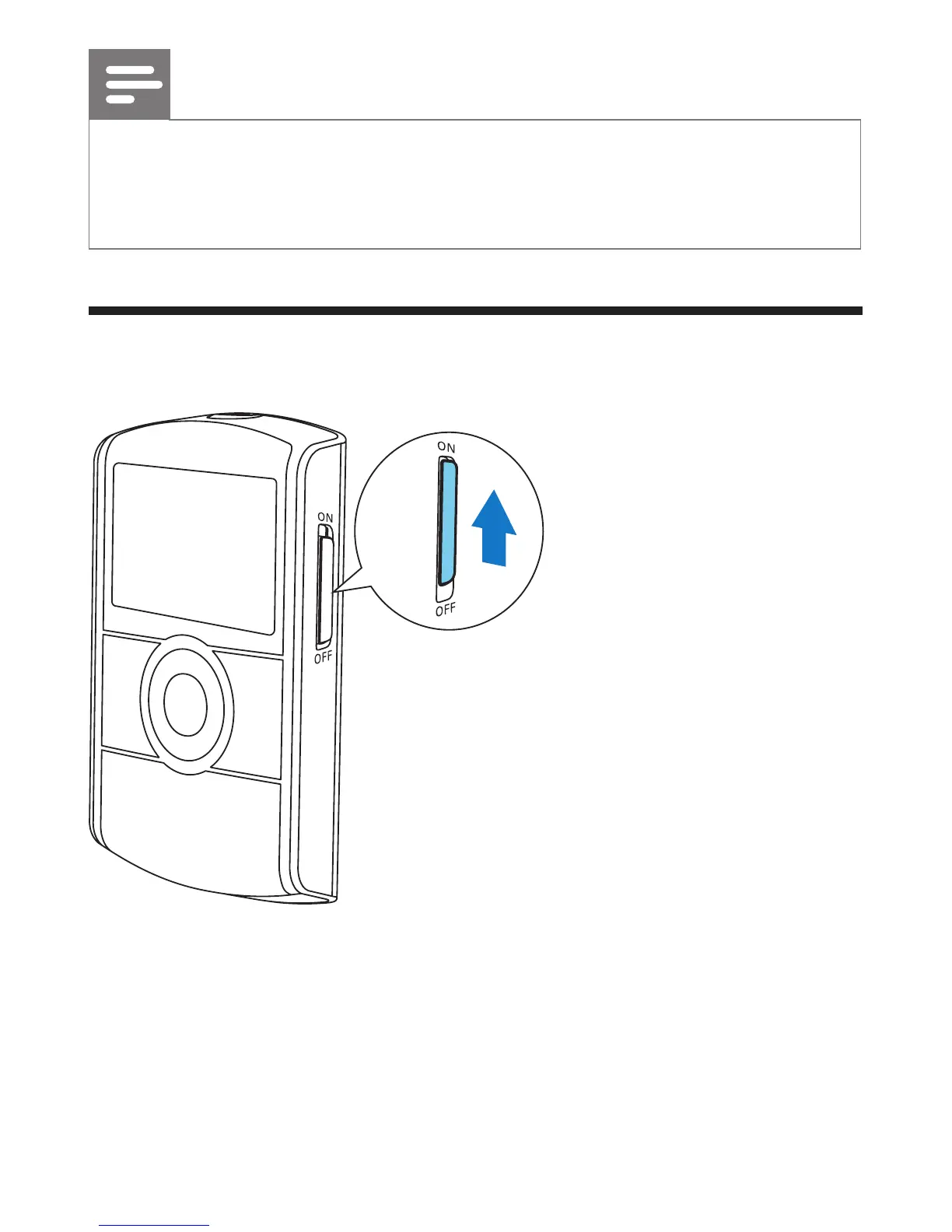Note
• To use the build-in battery as power supply, make sure that
itspowerissufcient.Ifnot,followstepsmentionedaboveto
charge your digital radio.
Turn on
Slide the power switch to ON.
» [Welcome to Digital Radio] (welcome to use this digital radio) is
displayed.
» The digital radio switches to the last selected source.
• To turn it off, slide the power switch to OFF.