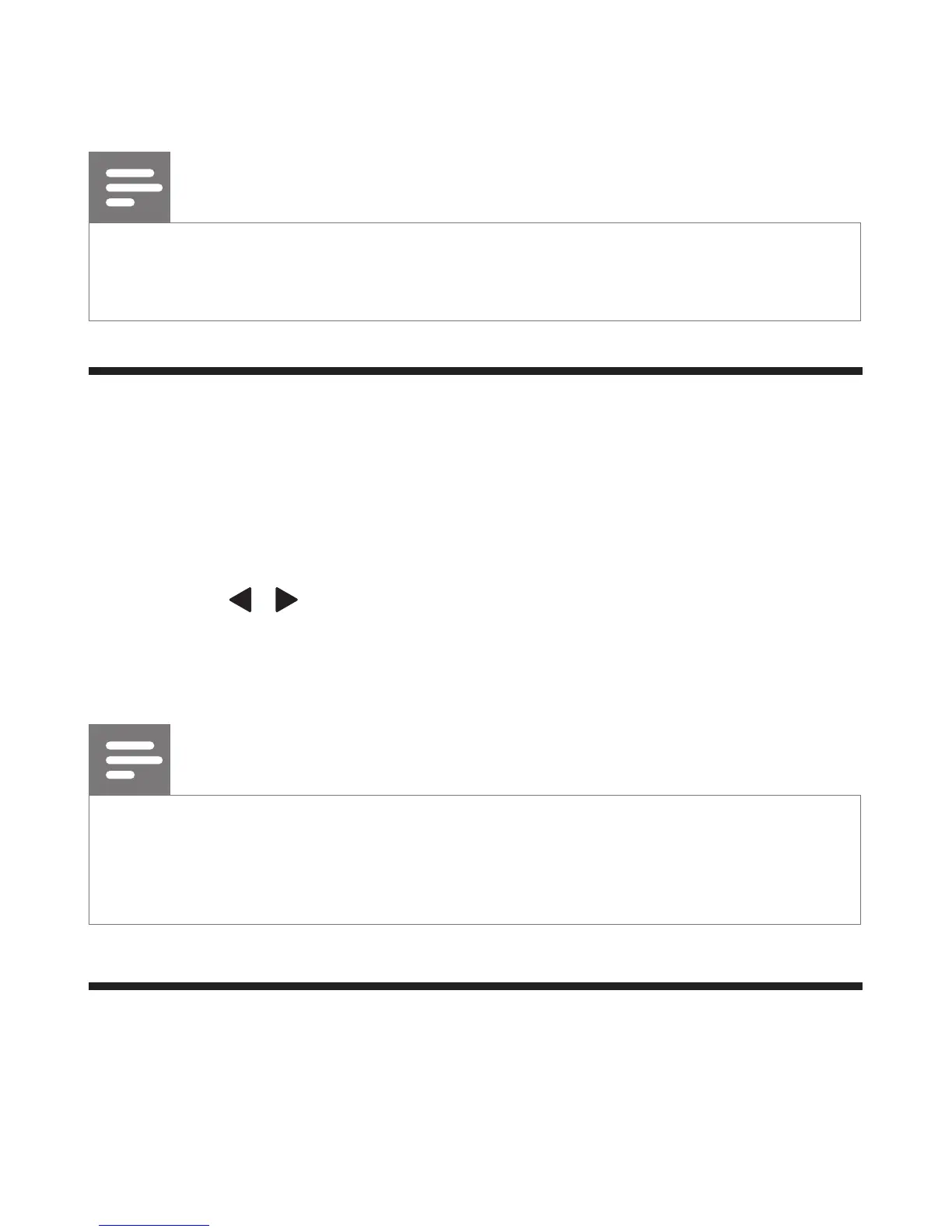4 Press OKtoconrm.
5 Repeat steps 1 to 4 to store more DAB stations.
Note
• To overwrite a preset station, store another station with its
sequence number.
Select a preset DAB radio station
1 Press PRESET.
» [Preset Recall] (recall the list of preset stations) is displayed.
2 Press / repeatedly to select a preset DAB radio
station.
3 Press OKtoconrm.
Note
• If no button is pressed within 15 seconds when you scroll
through the preset station list, the radio tunes to last selected
station.
Display DAB information
1 Tune to a DAB radio station.
2 Press INFO repeatedly to scroll through the following
information (if available):