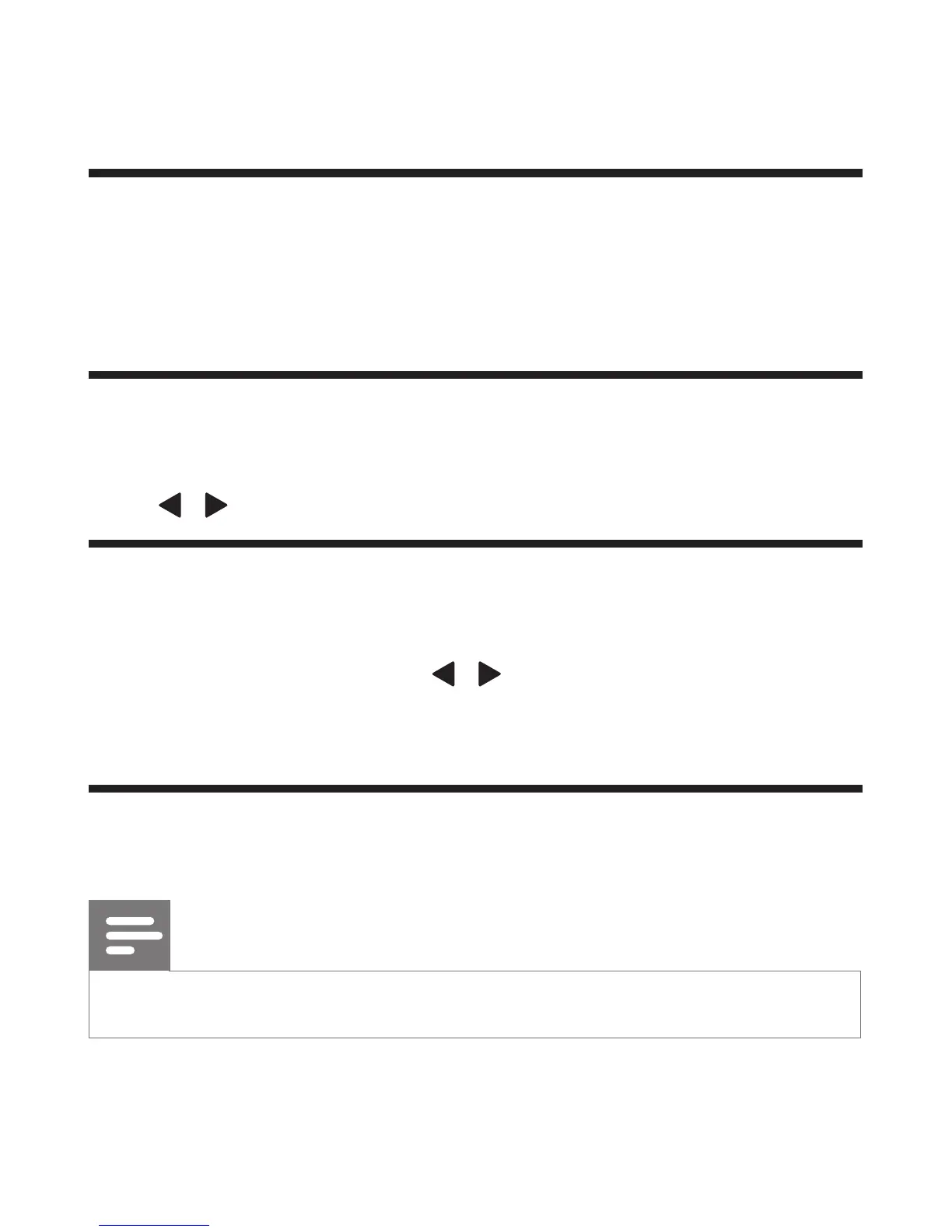5 Listen to FM radio
Switch to FM mode
Press DAB/FM repeatedly until [FM Mode] (FM mode) is
displayed.
Tune to a radio station manually
Press / repeatedly until the target frequency is displayed.
Tune to a radio station automatically
Press OK, or press and hold / for more than two seconds.
» [Scanning] (scanning) is displayed until a station with strong signals
is detected and broadcast.
Store FM radio stations
Note
• You can store up to 10 FM radio stations.
1 Tune to an FM radio station.
2 Press and hold PRESET until [Preset Store] (store as a
preset station) is displayed.
