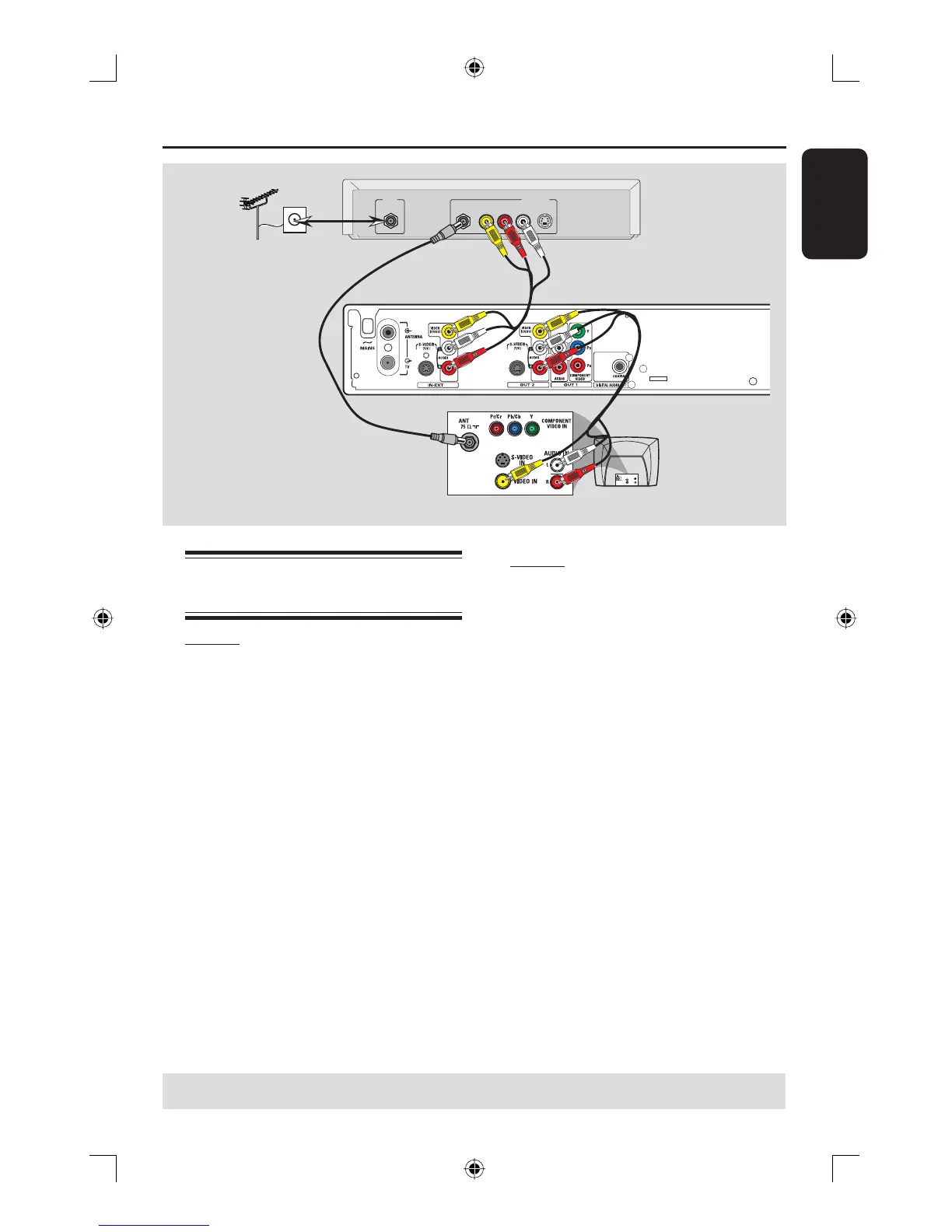English
13
Optional Connections
A
C
Antenna/
cable TV signals
Connecting to a Cable Box or
Satellite Receiver
Option 1
If your Cable Box/Satellite Receiver
has only an antenna output jack
(RF OUT or TO TV),
refer to “Connecting the antenna cables”
on page 10 for the complete connection
to your TV.
Option 2
If your Cable Box/Satellite Receiver
has video/audio output jacks,
A Keep the existing antenna connection
from the Cable Box/Satellite Receiver to
your TV.
B Use the audio/video cables to connect
the VIDEO/AUDIO IN-EXT on the
DVD recorder to the matching VIDEO/
AUDIO output jacks on the Cable Box/
Satellite Receiver.
C Use the audio/video cables to connect
the VIDEO/AUDIO OUT-2 on the
DVD recorder to the matching VIDEO/
AUDIO input jacks on the TV.
RF
S-VIDEO
OUT
IN
AUDIO
R L
VIDEO
AUD IO
OUT
S-VID EO
IN
VIDEO IN
TV
Back of a Cable Box or
Satellite Receiver
(Example only)
TIPS: Before making or changing any connections, make sure that all the devices are disconnected
from the power outlet.
B
dvdr3365_75_eng_16752.indd 13dvdr3365_75_eng_16752.indd 13 2005-11-02 2:21:36 PM2005-11-02 2:21:36 PM
