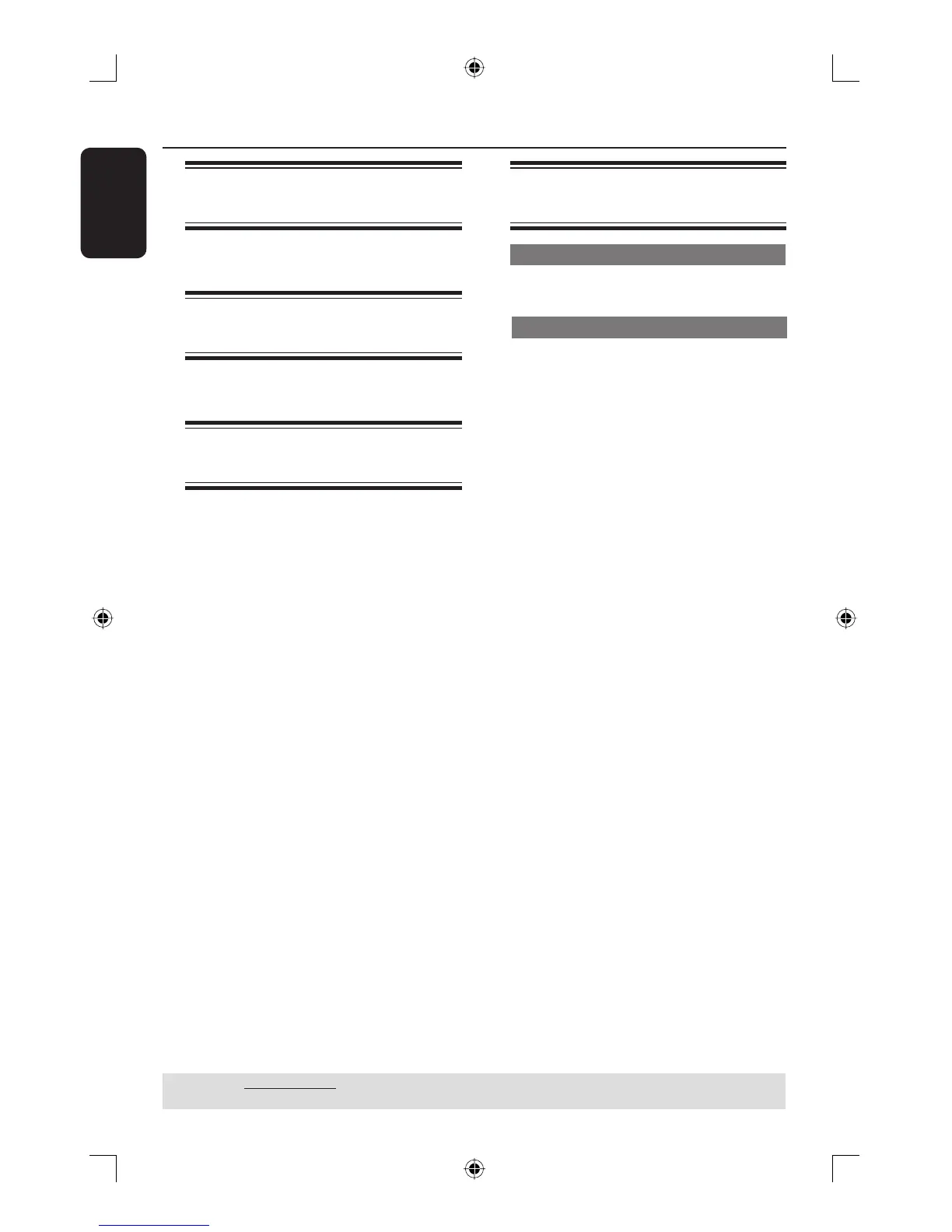English
54
DVD System Menu Options (continued)
Accessing System Menu -
Record
See pages 26~27 on “Recording settings”.
Accessing System Menu -
Language
See page 24 on “Setting the language”.
Accessing System Menu -
Channel Setup
See pages 22~24 on “TV channel
programming”.
Accessing System Menu
- Clock
Date and Time
See page 25 on “Setting the time & date”.
Show DivX® registration code
Philips provides you with the DivX®
VOD (Video On Demand) registration
code that allows you to rent and
purchase videos using the DivX® VOD
service. For more information, visit us at
www.divx.com/vod.
A In ‘System Menu-Clock’, use ST keys to
select { Show DivX® registration
code } and press OK.
The registration code will appear.
B Press SYSTEM-MENU to exit.
C Use the registration code to purchase or
rent the videos from DivX® VOD
service at www.divx.com/vod. Follow the
instructions and download the video
from your computer onto a CD-R/RW
for playback on this DVD recorder.
Helpful Hint:
– All the downloaded videos from DivX®
VOD can only be played back on this DVD
recorder.
TIPS: The underlined option is the factory default setting.
Press W to go back to previous menu item. Press SYSTEM MENU to exit the menu item.
dvdr3365_75_eng_16752.indd 54dvdr3365_75_eng_16752.indd 54 2005-11-02 2:21:41 PM2005-11-02 2:21:41 PM
