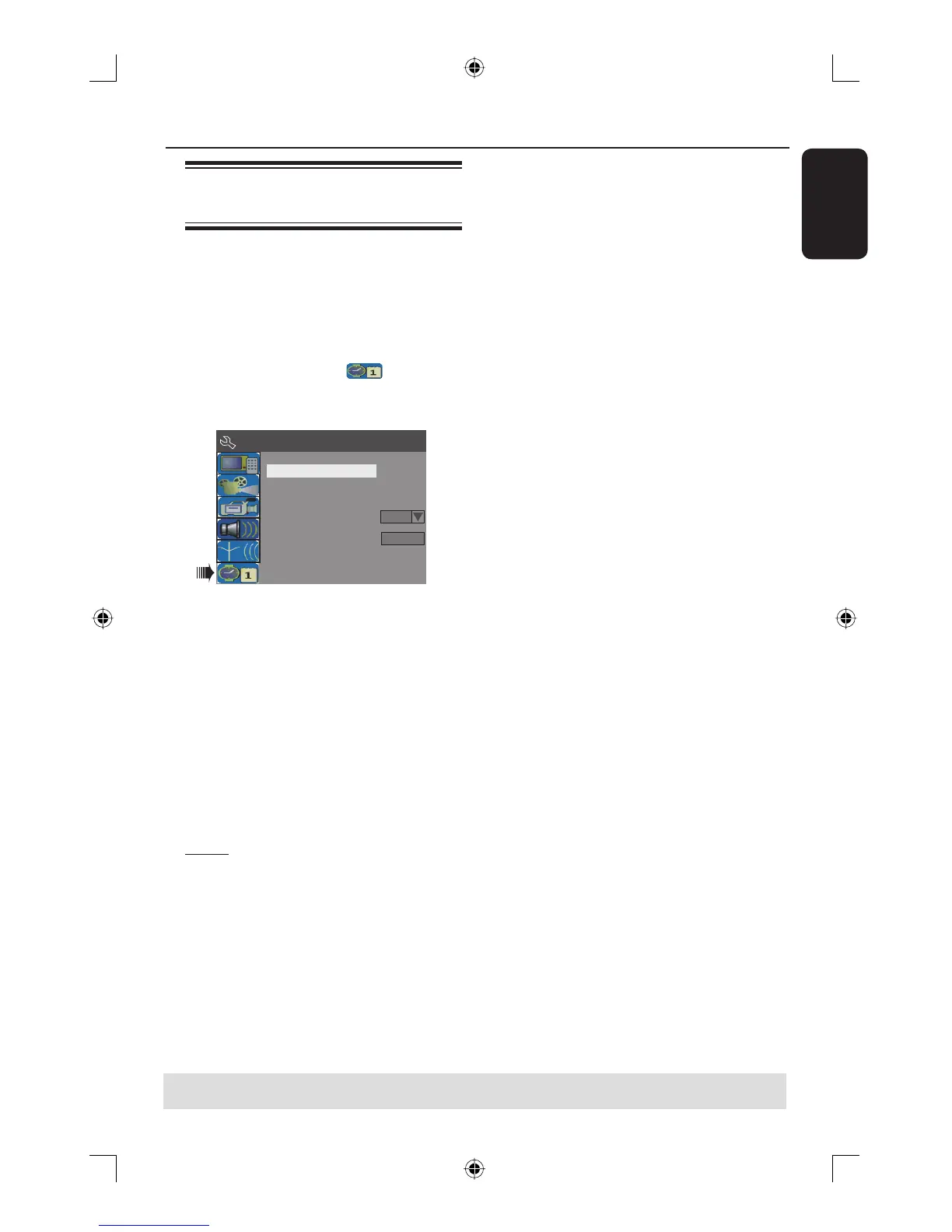English
25
Step 5 : Setting the time &
date
If the DVD recorder has not set the time
and date correctly, set the clock manually
by following the steps below.
A Press SYSTEM-MENU.
The system menu appears.
B Use ST keys to select
{ System Menu - Clock } and press X
to con rm.
System Menu -
Clock
Time(hh:mm:ss)
Date(dd/mm/yy)
31/01/05
10 : 33 : 57
Date-Time Setting
OKShow DivX registration code:
Auto
C Press OK to set { Date (dd/mm/yy) }.
D Use ST keys to change number and use
WX keys to select different entry elds,
then press OK to con rm.
Alternatively, you can key in the numbers
using the numeric keypad 0-9 on the
remote control.
E Press OK to con rm.
F Move to { Time (hh:mm:ss) } and
repeat step
D~E.
Note:
For information on { Show
DivX® registration code
}, see page 54.
Getting Started (continued)
TIPS: Press W to go back to previous menu item.
Press SYSTEM-MENU to exit the menu.
dvdr3365_75_eng_16752.indd 25dvdr3365_75_eng_16752.indd 25 2005-11-02 2:21:37 PM2005-11-02 2:21:37 PM