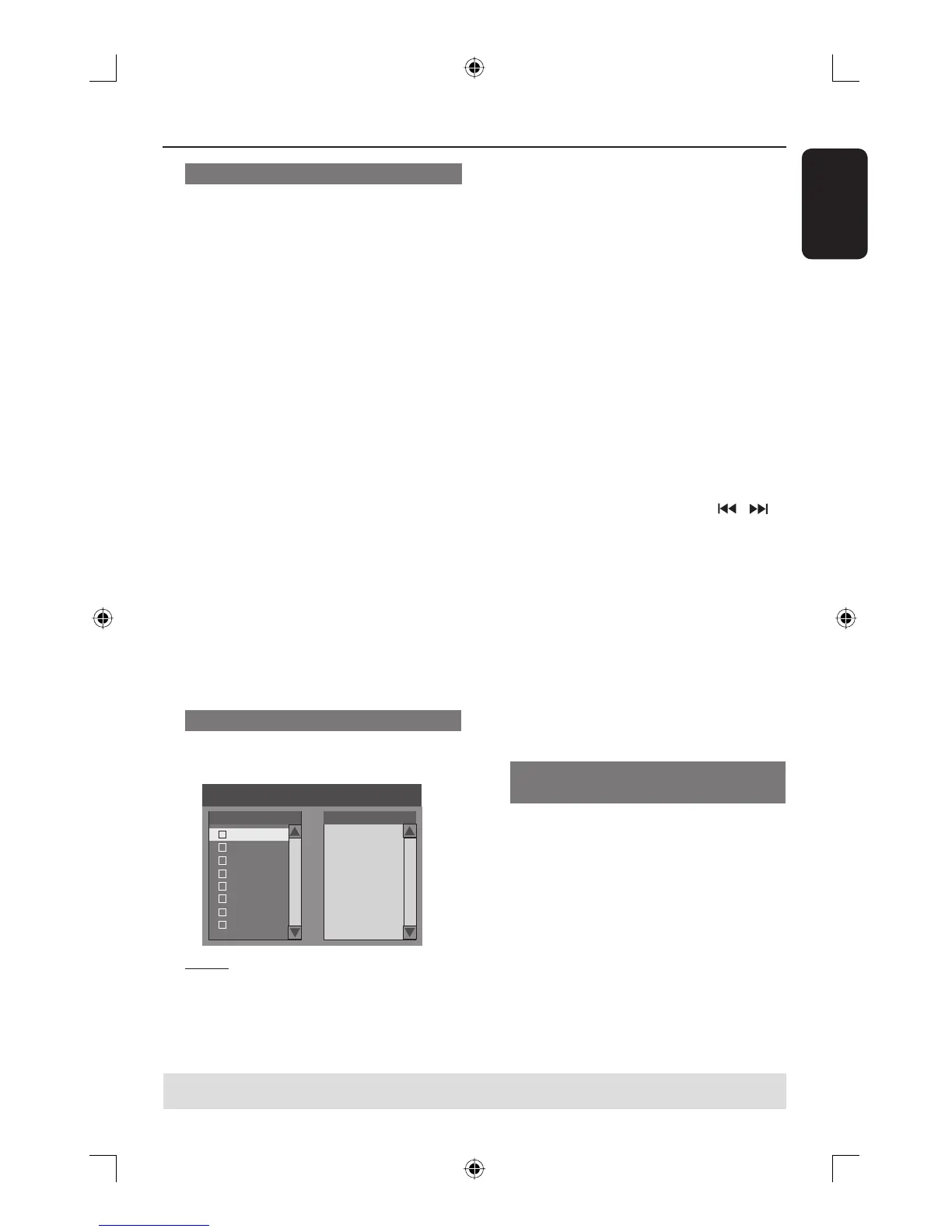English
43
Playback (continued)
Playing a DivX disc
This DVD system supports the playback
of DivX movies which you can copy from
your computer onto a CD-R/RW,
DVD±R/±RW.
A Insert a DivX disc.
The disc content menu appears.
If the DivX movie contains external
subtitles, you have to select the subtitle
le from the le list rst.
B Press PLAY X to start playback.
During playback, you can press DISC
MENU to display the disc content menu.
If the subtitle is not properly shown on
the display, press SUBTITLE repeatedly.
Helpful Hints:
– Subtitle les with the following lename
extensions (.srt, .smi, .sub, .sami) are
supported.
– It is normal to experience an occasional
pixelation during MPEG-4/DivX playback
due to poor clarity of digital contents during
internet downloading.
Playing an MP3 disc
A Insert an MP3 CD.
The disc content menu appears.
File Play - Stop 0:00:00/ 0:00:00
Directory Selection
Bee Gees
Phil Collins
Bryan Adams
Collin Raye
Nat King Cole
UB40
Jordan Hill
Faith Hill
1
2
3
4
5
6
7
8
Note: It may require longer time for the
DVD recorder to display the disc content
menu on the TV due to the large number
of songs/pictures compiled into one disc.
B Use ST keys to navigate within the
menu and press OK to access the folder/
album.
C Use ST keys to select the track/ le to
play.
To move up to the previous level, press
RETURN.
D To create a playlist, highlight the track/ le
and press SELECT.
The selected tracks/ les will appear
on the right screen.
Use WX keys to toggle between the
left and right screen.
E To start playback, move the cursor to
the selection screen and press PLAY X.
F During playback, you can press / to
select the next/previous track.
G To stop playback, press STOP .
Helpful Hints:
– Only the rst session of a multi-session
CD will play back.
– It is normal to experience an occasional
“skip” while listening to your MP3 disc.
– Further information on the album, track
and artist will also be displayed on the TV if
included in the ID tag.
Playing a picture disc (or musical
slide show)
You can display JPEG pictures in the
selected roll automatically one after the
other.
A Insert a JPEG picture disc (CD,CD-R/RW,
DVD±R/±RW).
The disc content menu appears.
B Use ST keys to navigate within the
menu and press OK to access the folder/
album.
TIPS: Some discs cannot be played on this DVD recorder due to the con guration and characteristics of the disc,
or due to the condition of recording and authoring software.
dvdr3365_75_eng_16752.indd 43dvdr3365_75_eng_16752.indd 43 2005-11-02 2:21:40 PM2005-11-02 2:21:40 PM