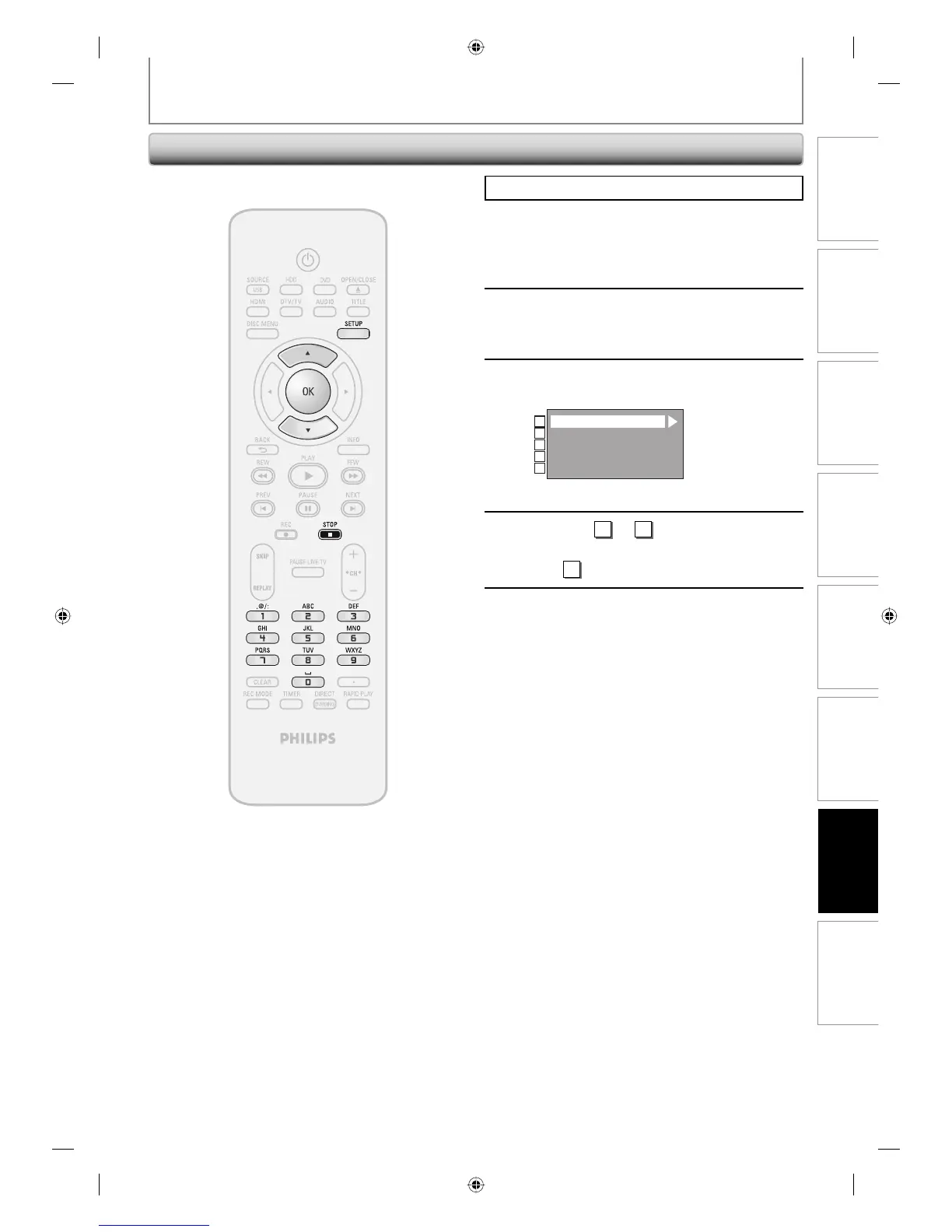107EN
Recording Playback EditingIntroduction Connections Basic Setup
Function Setup
Others
107EN
SETUPS
Press [STOP C] if you are playing back a disc.
1
Press [SETUP] and use [K / L] to
select “General Setting”, then press
[OK].
2
Use [K / L] to select “Display”, then
press [OK].
3
Use [K / L] to select a desired item,
then press [OK].
OSD Language
Screen Saver
FL Dimmer
CC Style
V-Chip
1
2
3
4
5
Selection menu will appear.
4
Refer to
1
to
5
on page 108 and set
the selected item.
• For
4
refer to pages 35-37.
5
When you finish with setting, press
[SETUP] to exit.
Display
HDD & DVD RECORDER
E2H40UD.indd 107E2H40UD.indd 107 2007/05/16 16:29:302007/05/16 16:29:30