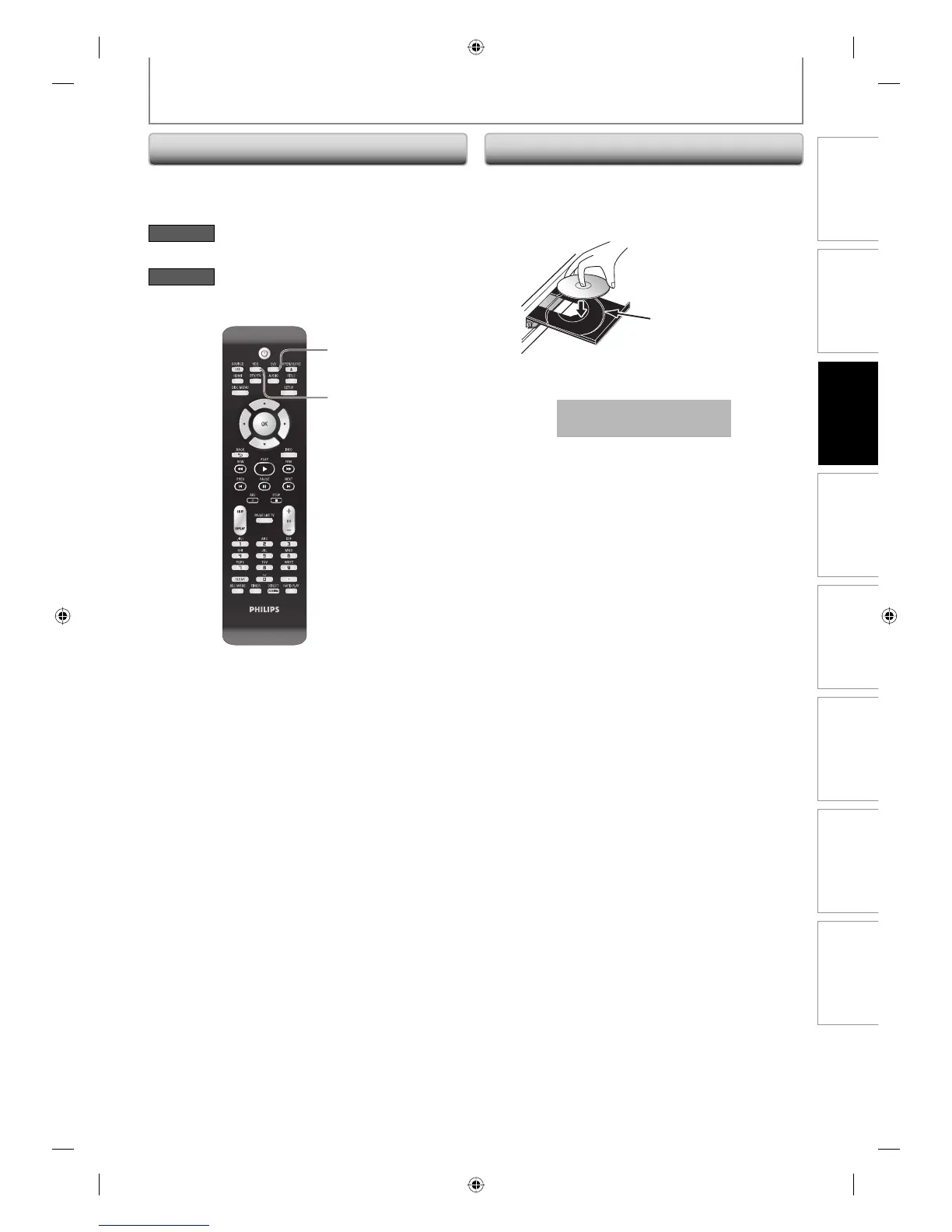25EN
Recording Playback EditingIntroduction Connections
Basic Setup
Function Setup Others
25EN
Because this unit is a combination of HDD and DVD
recorder, you must first select which component (output
mode) you wish to operate.
HDD mode
Press [HDD] to activate the HDD component.
DVD mode
Press [DVD] to activate the DVD component.
HDD button
DVD button
HDD & DVD RECORDER
Switching HDD / DVD Mode
BEFORE YOU START
1) Press [OPEN/CLOSE A] to open the disc tray.
2) Place the disc on the disc tray with its label side
facing up.
Align the disc to
the disc tray guide.
3) Press [OPEN/CLOSE A] to close the disc tray.
It may take a while to load
the disc.
To eject the disc:
Press [OPEN/CLOSE A] to open the disc tray, then
remove the disc before turning off the unit.
• When inserting a brand-new DVD+RW/DVD-RW, the unit
automatically starts to format.
• If titles have been recorded on the disc, the title list is
displayed. Press [STOP C] to exit the title list.
How to Insert a Disc
E2H40UD.indd 25E2H40UD.indd 25 2007/05/16 16:28:052007/05/16 16:28:05