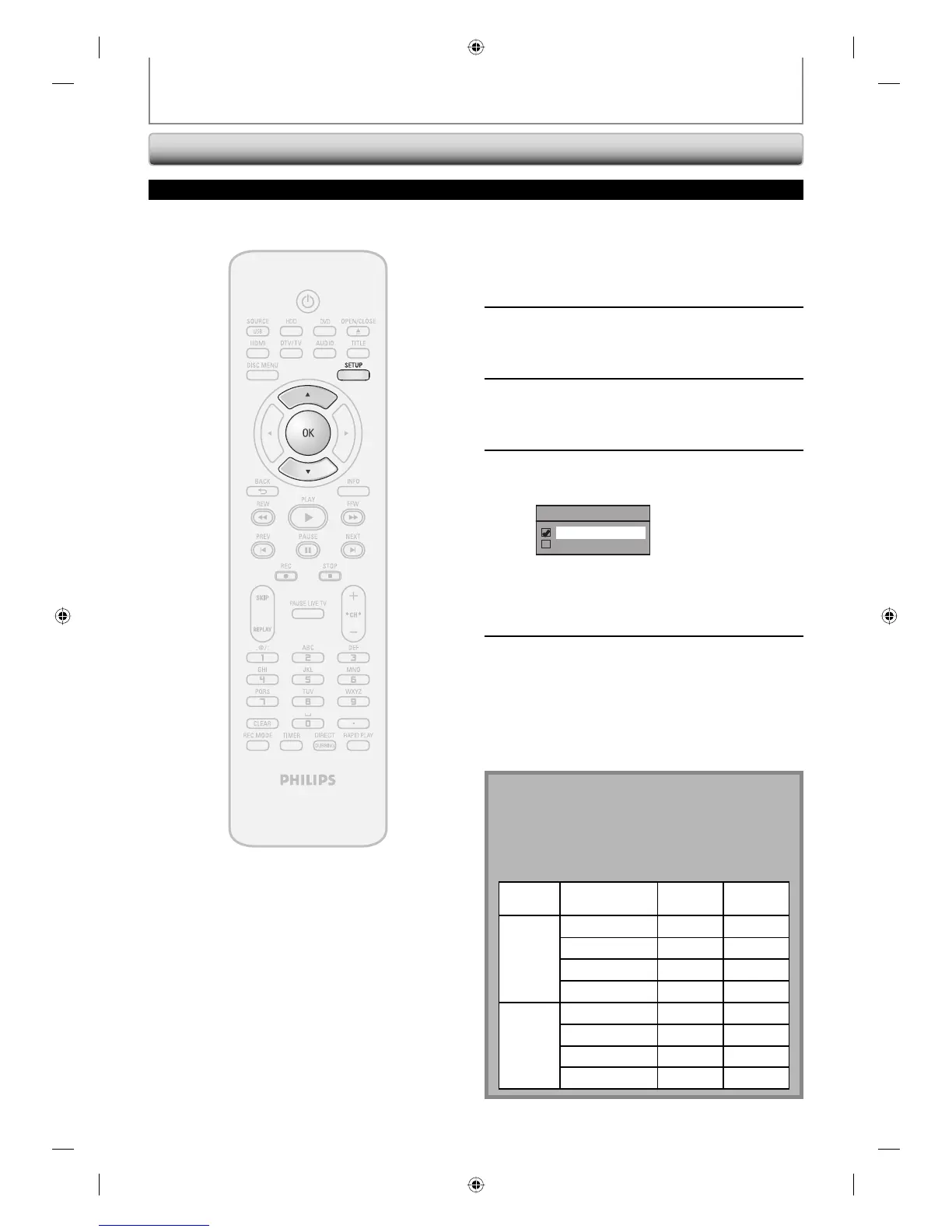34 EN34 EN
1
Press [SETUP] and use [K / L] to
select “General Setting”, then press
[OK].
“General Setting” menu will appear.
2
Use [K / L] to select “Channel”, then
press [OK].
“Channel” menu will appear.
3
Use [K / L] to select “TV Audio
Select”, then press [OK].
4
Use [K / L] to select “Stereo” or
“SAP”, then press [OK].
TV Audio Select
Stereo
SAP
Stereo:
Outputs main-audio.
SAP (secondary audio program):
Outputs sub-audio.
5
Press [SETUP] to exit.
Note on recording analog TV audio
• When you record an analog TV program available in
second audio or stereo, you have to select either
“Stereo” or “SAP” in “General Setting” menu
beforehand. Refer to the following table to check an
appropriate setting.
Selected
audio
Broadcast
audio
Disc
recording
Audio
output
Stereo STEREO+SAP STEREO STEREO
STEREO STEREO STEREO
MONO+SAP MONO MONO
MONO MONO MONO
SAP STEREO+SAP SAP SAP
STEREO STEREO STEREO
MONO+SAP SAP SAP
MONO MONO MONO
TUNER SETTINGS
Selecting TV Audio (cont’d)
Analog TV
HDD & DVD RECORDER
E2H40UD.indd 34E2H40UD.indd 34 2007/05/16 16:28:122007/05/16 16:28:12