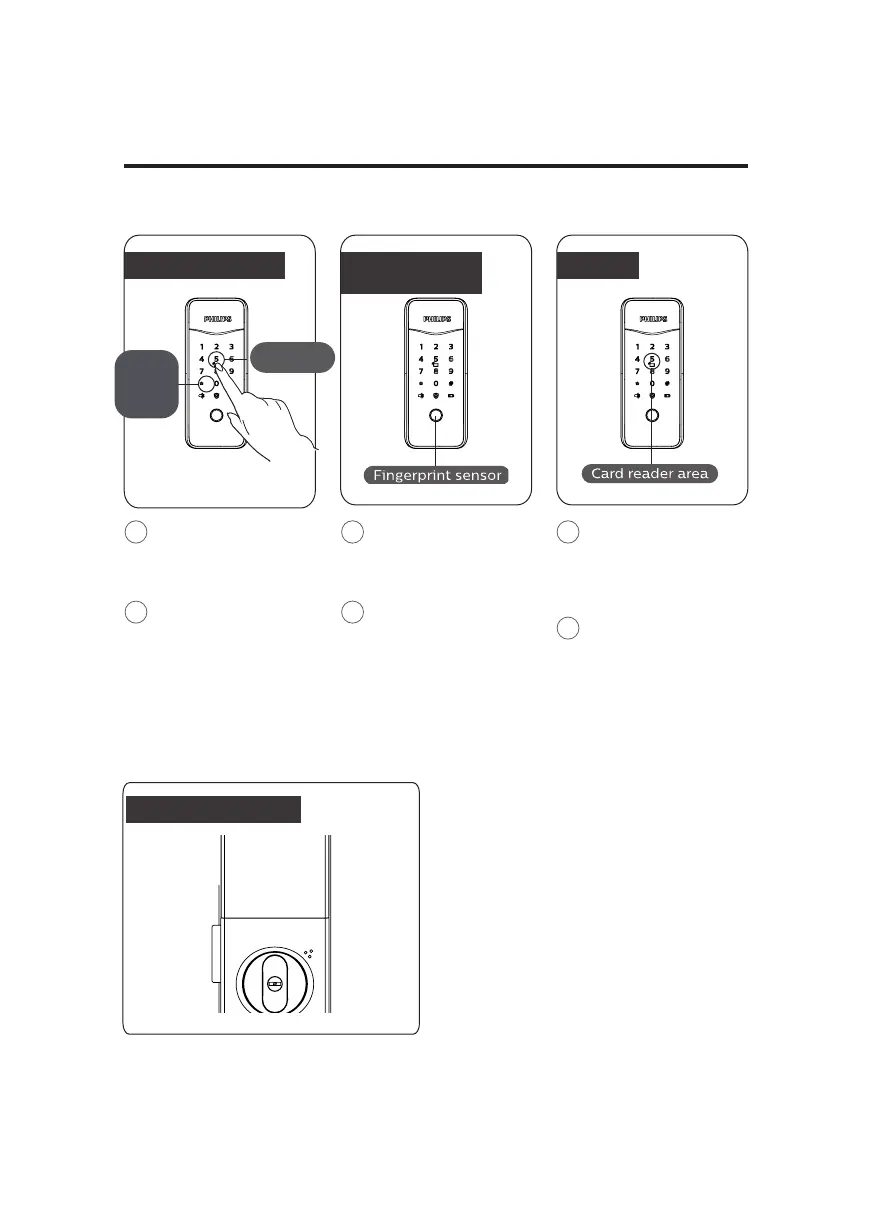14
5 How to use your EasyKey
Unlock | Outside Unlocking
Unlock | Inside Unlocking
Use mechanical key to unlock.
With User PIN code With ngerprint
(Optional)
With card
With mechanical key
Touch
the
keypad
area
Enter a
PIN code
1
Touch and wake up
the keypad, then enter a
registered user PIN code
and conrm with [#].
2
After hearing a voice
prompt of “Door opened”,
push or pull the handle to
open the door.
1
Place the nger of
which the ngerprint has
been registered against
the sensor.
2
After hearing a voice
prompt of “Door opened”,
push or pull the handle to
open the door.
1
Place the key tag/
card that has been
successfully registered
properly against the card
reader.
2
After hearing a voice
prompt of “Door opened”,
push or pull the handle to
open the door.
