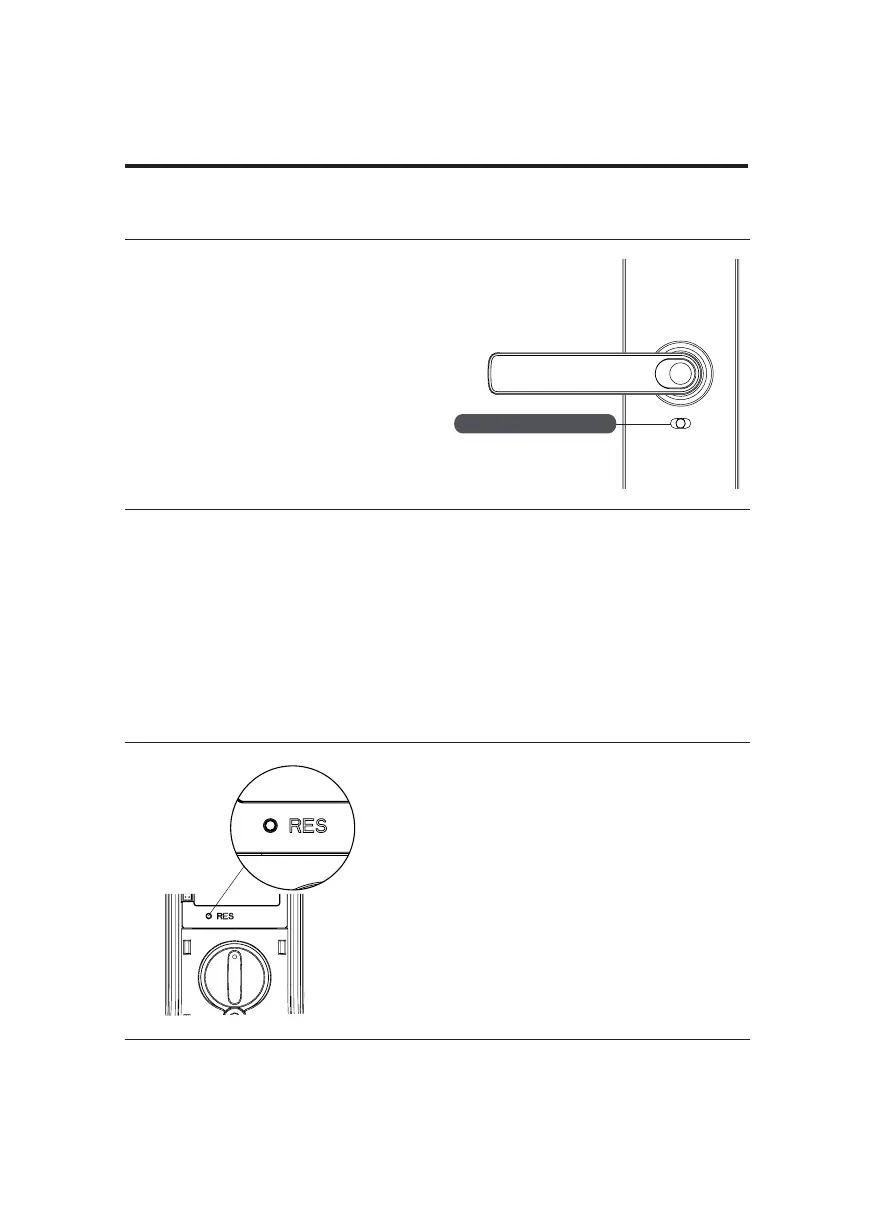19
Safehandle function
Function:
When safe handle function is enabled, you
could lock up the handle from inside, and
doors can’t be unlocked from inside.
How to use:
1. Enable safe handle function: Toggle the
switch to red scale.
2. Disable safe handle function: Toggle
the switch to green scale.
6.Other functions
Safe handle switch
Restore to factory settings
Function:
Empty all user information and restore to
factory settings.
How to use:
Double click the [RES] button with a sharp
object. Then the door lock will be restored to
factory settings and all the user information
will be emptied.
