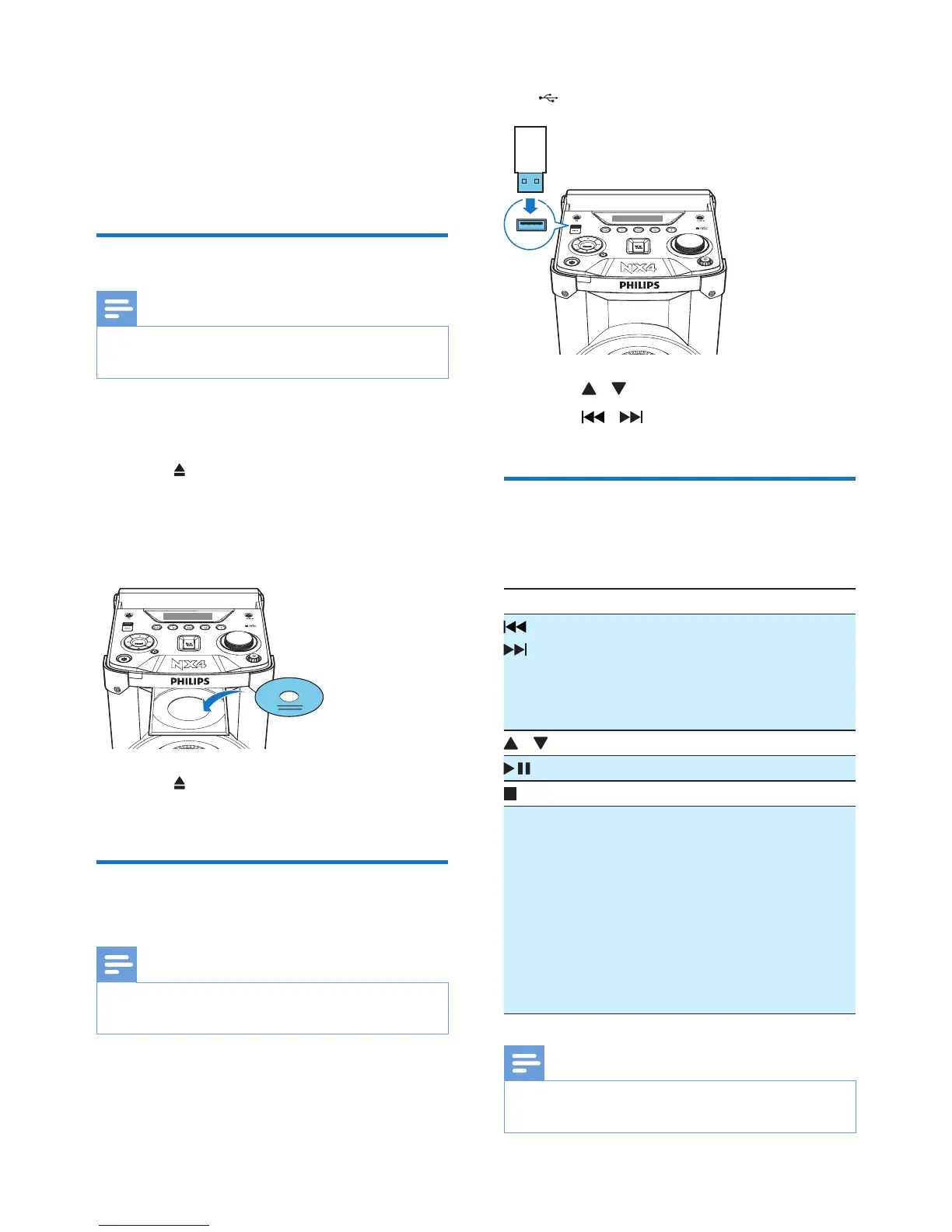10 EN
4 Play from a disc
or USB
Play a disc
Note
• Make sure that the disc contains playable audio
contents.
1 Press SOURCE repeatedly to select the
disc source.
2 Press to open the disc tray.
3 Insert a disc into the disc tray, with the
printed side facing up.
4 Press again to close the disc tray.
» Play starts automatically.
Play from a USB storage
device
Note
• Make sure that the USB device contains playable audio
contents in supported formats.
1 Press SOURCE repeatedly to select the
USB source.
2 Insert the USB plug of the device into the
socket.
3 Press / to select a folder.
4 Press / toselectanaudiole.
» Play starts automatically.
Control play
In DISC or USB mode, follow the instructions
below to control play.
Button Action
/ Press to skip to the previous or next
track.
Press and hold to fast forward or fast
reverse the track during playback,
then release to resume play.
/ Press to select an album.
Press to pause or resume play.
Press to stop play.
MODE Press repeatedly to select a play
mode:
• [OFF]: return to normal play mode.
• [REPEAT ONE]: play the current
track repeatedly.
• [REPEAT ALL]: play all tracks
repeatedly.
• [SHUFFLE]: play all tracks ran-
domly.
Note
• Random play cannot be selected when you play the
programmed tracks.
