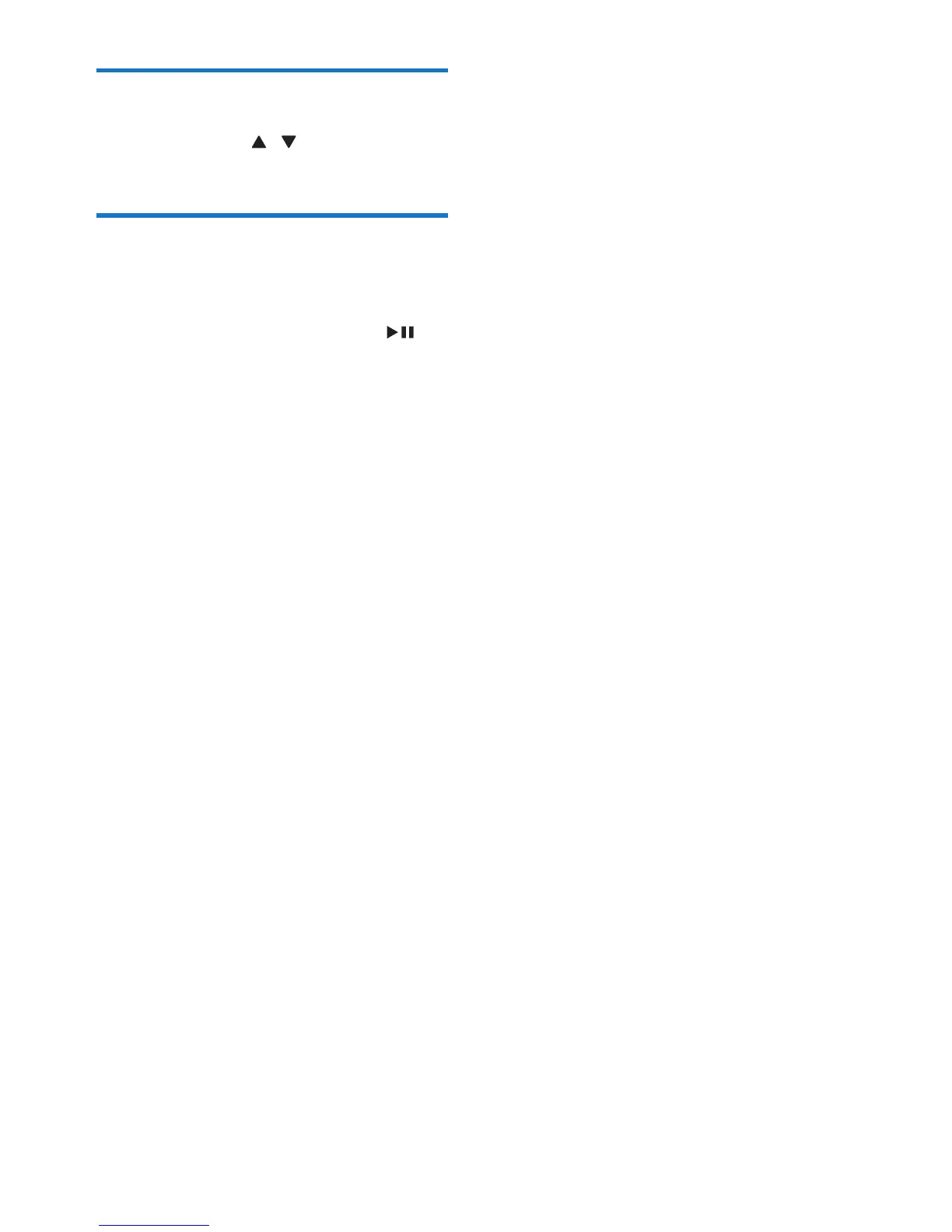15EN
Select a preset radio station
In tuner mode, press / to select a preset
number.
Change AM tuning grid
Insomecountries,theAMradiofrequencystep
between adjacent channels is 10 kHz or 9 kHz.
• In AM tuner mode, press and hold for
morethanveseconds.
» All preset stations are erased and need
to be re-programmed.