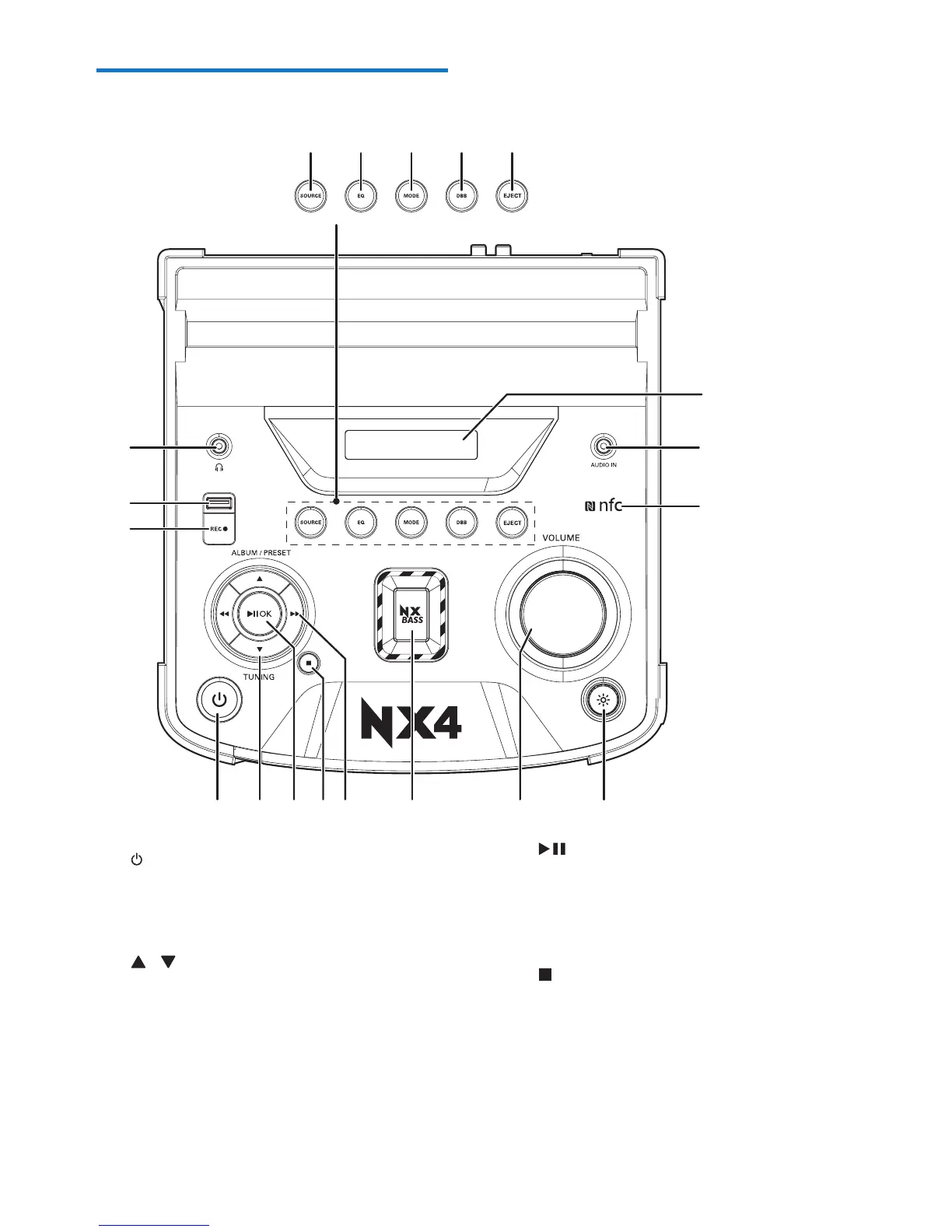a
• Turn on the product.
• Switch to standby or Eco power
standby mode.
b /
• In Disc or USB mode, skip to the
previous or next album.
• In FM or AM tuner mode, select a
preset radio station.
• In standby mode, adjust hour and
minute during clock/timer setting.
c /OK
• Pause or resume play.
• Conrmaselection.
• In AM tuner mode, change AM tuning
grid.
d
• Stop play or erase programmed list.
• Exit clock/timer setting mode.
• Exit the recording process.