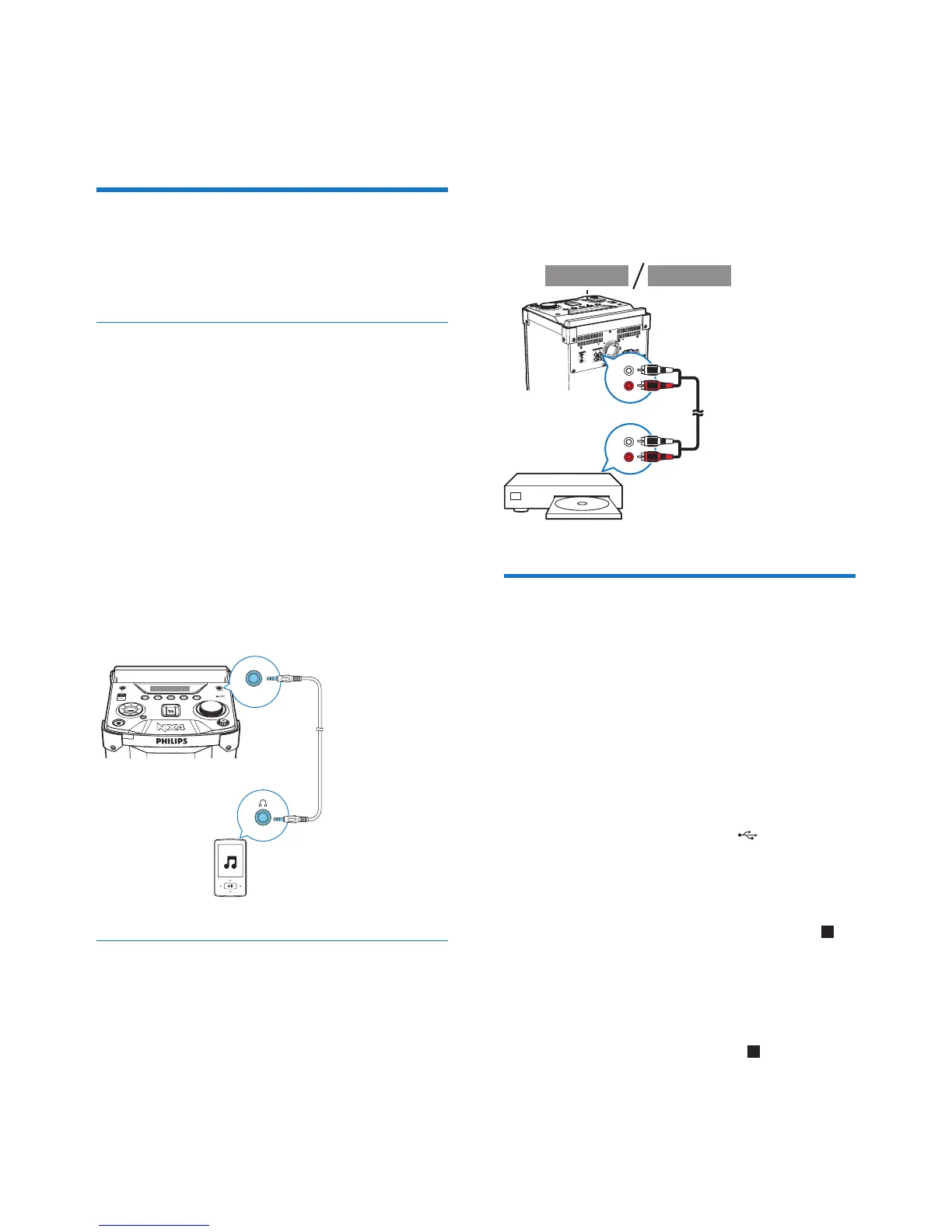17EN
8 Other features
Listen to an external device
With this product, you can listen to an external
audio device such as an MP3 player.
Play from an MP3 player
1 Press SOURCE repeatedly to select the
AUDIO IN source.
2 Connect an audio input cable (not
supplied)witha3.5mmconnectoron
both ends to:
• the AUDIO IN socket on the product,
and
• the headphone socket on the MP3
player.
3 Play audio on the MP3 player (refer to its
usermanual).
Play from other audio device
You can also play audio from a TV or DVD
player.
1 Press SOURCE repeatedly to select AUX
DVD or AUX TV source.
AUDIO IN
2 Connect the white and red audio cables
(notsupplied)to:
• the AUX IN sockets on the back of
the product.
• the AUDIO OUT socket on a TV or
DVD player.
3 Play audio on the external audio device
(refertotheusermanualofthedevice).
Record to a USB device
AudioCDtracksandMP3lesarerecordedin
.mp3 format.
ThersttimeyourecordtoaUSBdevice,
a folder is automatically created in the USB
device. Each time you record to a USB device,
therecordedlesarestoredinasub-folder.
Files and subfolders are named numerically in
the order by which they are created.
1 Plug a USB device into the socket.
2 Select the disc source and load a disc.
• To record one track in a disc: select a
track to play, then press USB REC.
• To record all tracks in a disc: press to
stop play, then press USB REC.
» Play starts automatically from the
beginning of the disc or the selected
track, and the recording starts.
• To stop recording, press .
AUX DVD AUX TV
DVD
L
R
