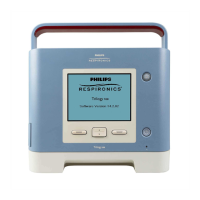2 Your Porta-neb nebulizer
compressor system
This booklet will help you to understand how
to use your Porta-neb SideStream to get the
best treatment. If you have any problems, your
doctor or nurse will be able to help you.
Warning
Air is drawn into the Porta-neb through the air
vents on the sides. Be careful not to cover or
block these.
2.1 Parts of the system
Diagram A shows the Porta-neb.
A1 Air vents
A2 Electrical mains socket
A3 On/off switch
A4 Holder (post) for drug container
A5 Air inlet filter
A6 Mains lead
A7 Air flow outlet
Diagram B shows the Porta-neb parts that you
will need to take your medication.
B1 SideStream drug container
B2 Duratube
B3 Mouthpiece
B4 Child mask / adult mask
3 Before you start
3.1 Setting up your Porta-neb
1
Push the mains lead into the mains socket
on the side of the Porta-neb, ensuring that
it is fully inserted. Then push the 3-pin plug
into the mains supply.
2
Next, connect one end of the long, clear
tubing (Duratube) onto the air flow outlet
on your Porta-neb.
4
Your Porta-neb nebulizer compressor system
A1
A2
A3
A4
A5
A6
A7
A
B
B1
B2
B3
B4
12196_RRDD_PortnebInst_1070641_REV2_v14.indd 6 20/12/2010 08:15

