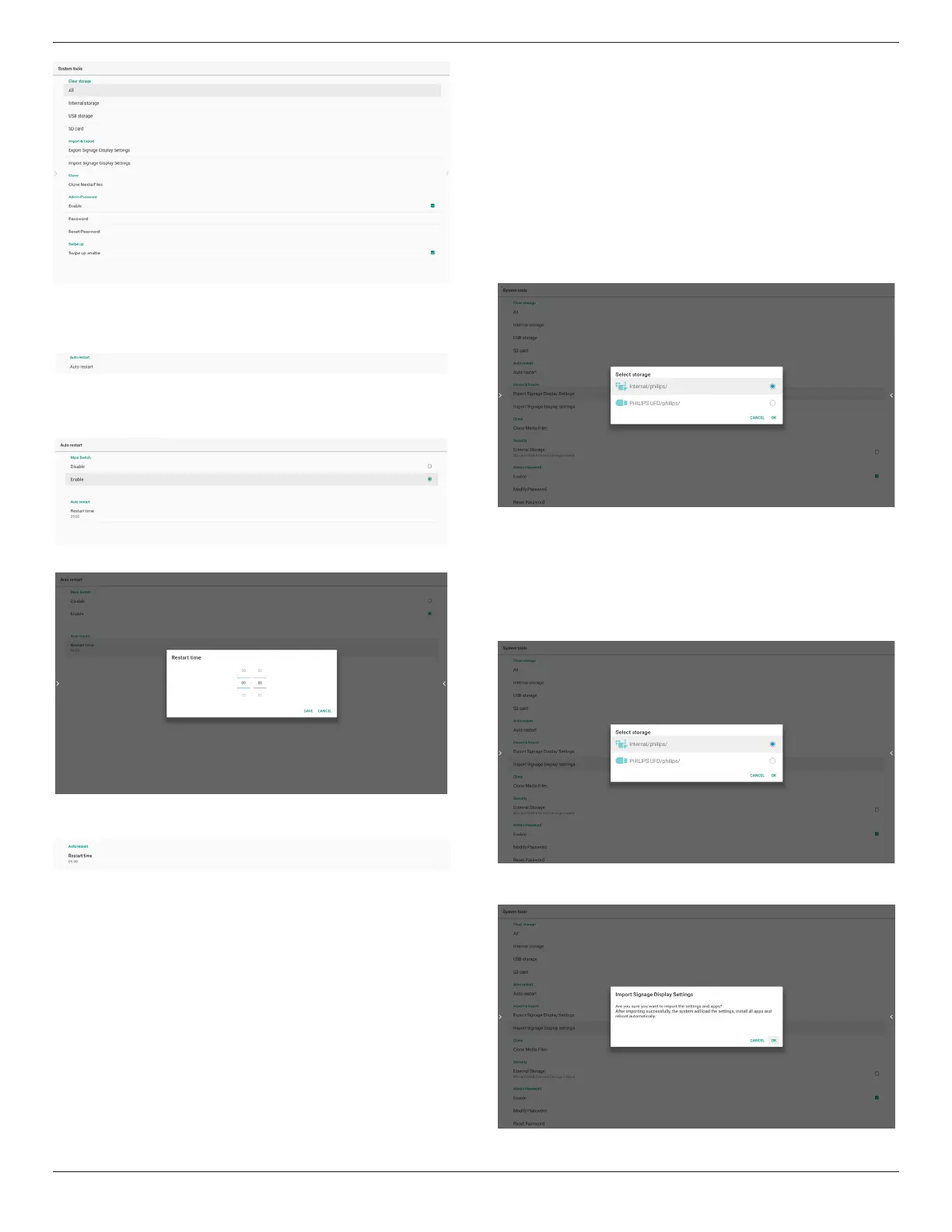65BDL3652T/75BDL3652T/86BDL3652T
51
8.3.5.2. Auto Restart
User can set device auto restart every day in specic time.
Set enable or disable in main switch to control auto restart
feature.
User can set restart time in time picker.
After “SAVE”, system restart time will show in below. System
will do restart in specic time.
8.3.5.3. Import & Export
This function allows you to import/export the settings and
3rd party APK from/to other device.
Notes.
(1) Saved le name:
A. Settings_global.xml
B. Settings_secure.xml
C. Settings_system.xml
D. Signage_settings.db
E. AndroidPDMediaPlayerData.db
F. AndroidPDUrlListData.db
G. Smartcms.db
(2) The les will be exported to philips/sys_backup folder
of the selected storage.
Export Signage Display Settings
Database will be exported to the folder “Philips” of your USB
or SD card.
(1) Export database
(2) Export 3
rd
party APK to Philips/app/
Note:
If the selected storage (USB storage or SD card) does not
contain the folder “Philips”, then the system will create it
automatically.
A list of all available storage (internal storage/SD card/USB
storage):
Import Signage Display Settings
Data can be imported from the folder “Philips” of the
selected storage (USB storage or SD card).
(1) Import the settings and apps
(2) Auto install 3
rd
party APK from Philips/app/
A list of all available storage (internal storage/SD card/USB)
A conrmation dialog box is displayed before importing the
settings and apps.
