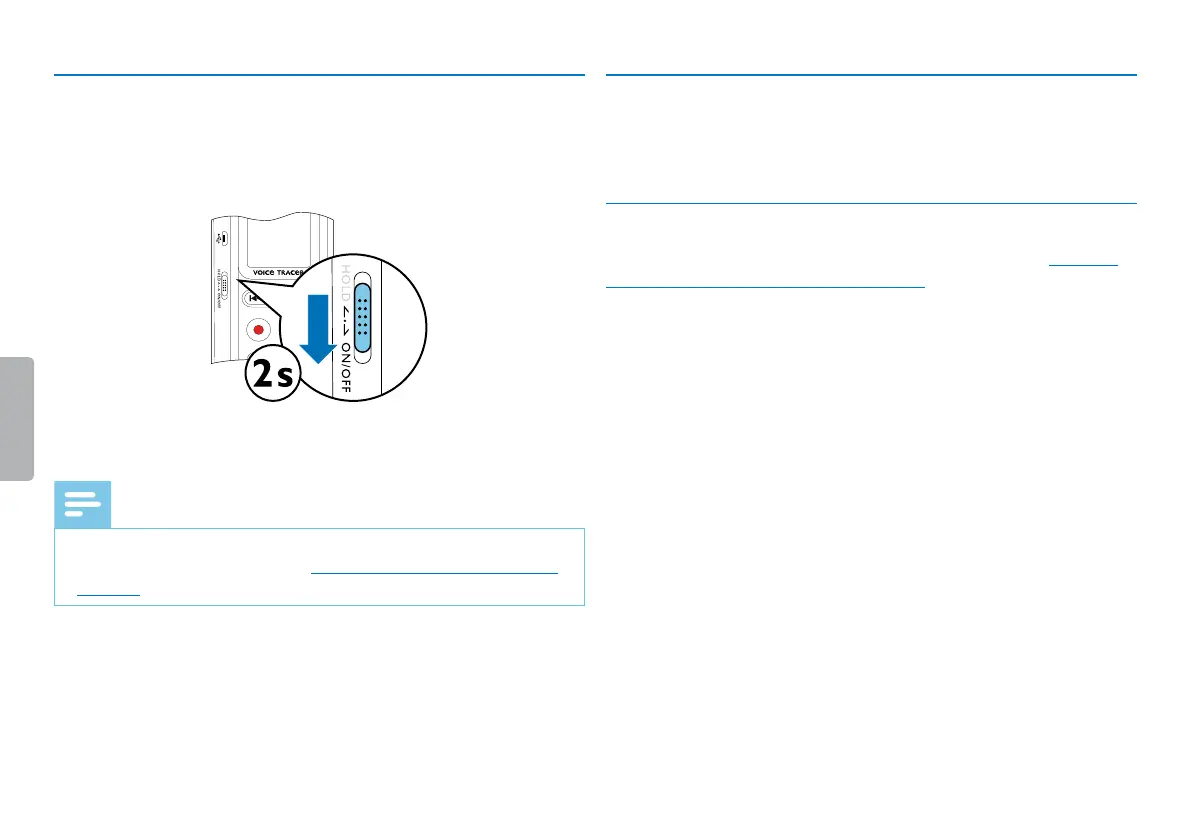15
First steps
Table of contents
4.2 Power on/o
1
Slide the on/o switch on the side of the device downwards for
approximately two seconds.
X The device turns on and the start-up screen is displayed.
2
To power o, pull down the power switch on the side of the device
again and hold for about two seconds.
Note
• The device switches itself o automatically if no key is pressed
within a pre-set period of time (see also chapter 8.2.2 Auto-o,
page 28).
4.3 Initial installation process
When using for the first time, you must set the date and time of the
device.
4.3.1 Setting date & time
Follow the description in the chapter "Setting date & time" (see also
chapter 8.2.3 Setting date & time, page 28).
