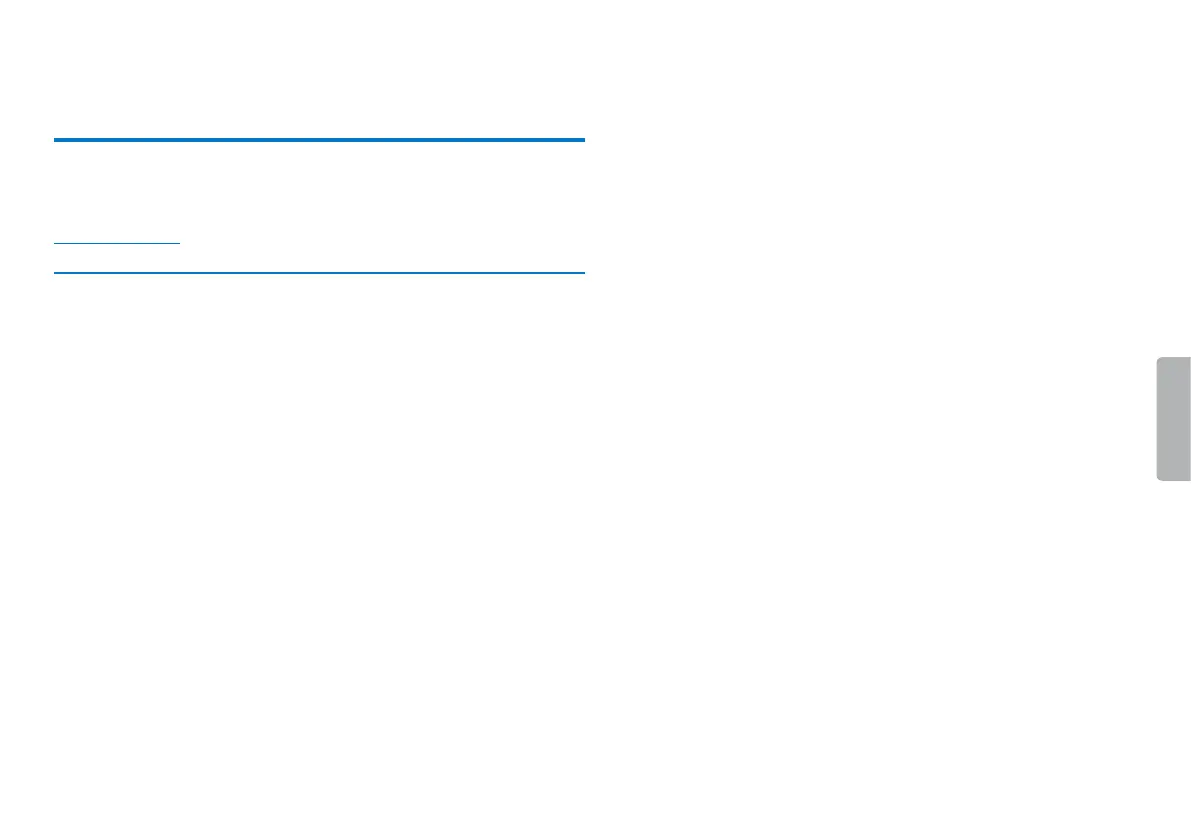8 VoiceTracer
Table of contents
3 VoiceTracer
We are delighted that you have chosen a Philips device. Visit our
website for comprehensive support such as user manuals, software
downloads, warranty information and much more:
www.voicetracer.
3.1 Product highlights
• Voice-activated recording for hands-free dictating
• Highlight important parts of your recording using index marks
• Super-fast USB transfer of recordings and data
• USB mass storage ensures optimum compatibility
• Fast and simple file management using four folders
