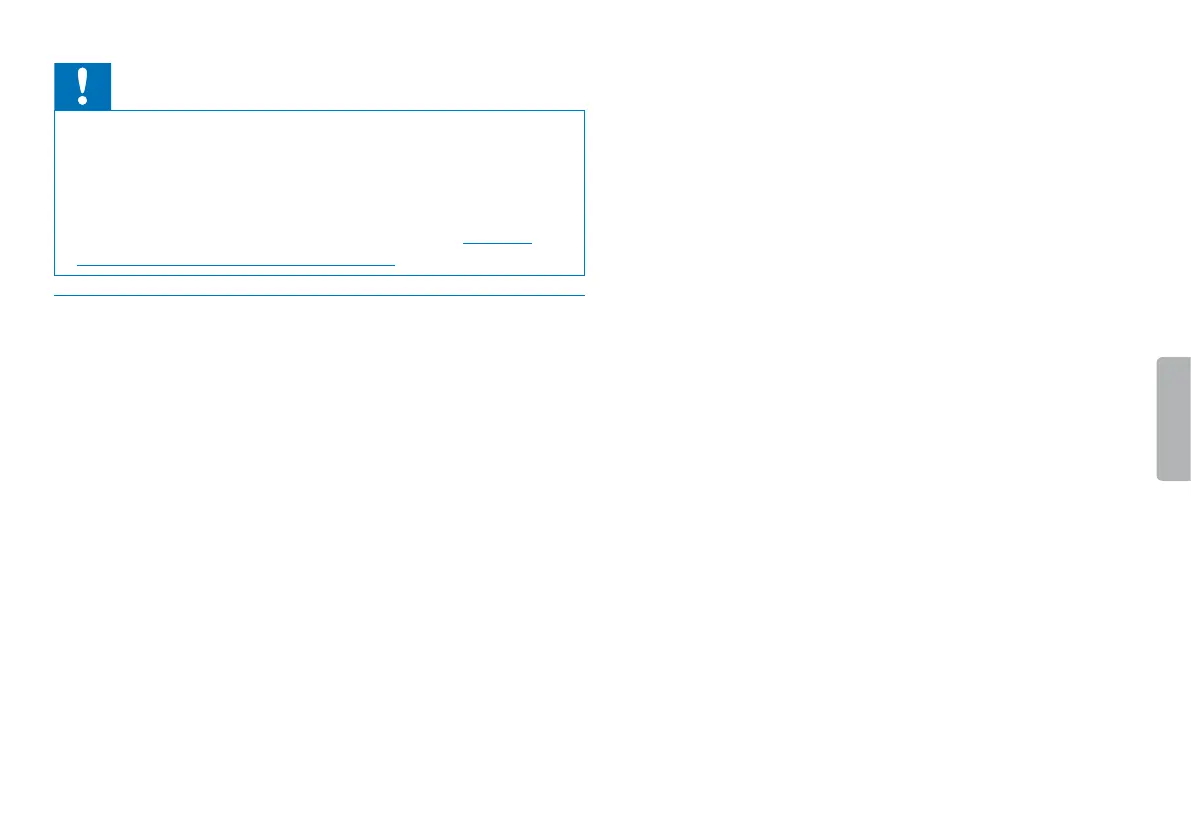18 First steps
Table of contents
Caution
• Do not disconnect the device from the computer while files are
transferred from or to the device (the status LED indicatorflashes
yellow when data is being transferred). This this may damage or
corrupt the files.
• Do not format the drive of the device on a computer. If you want
to delete all data, use the FMT (FORMAT) function (see also
chapter 9.1.1 Memory formatting, page 30).
4.6.2 Disconnecting from a computer
1
Select Eject USB in File Explorer.
2
Disconnect the USB cable from the computer.
