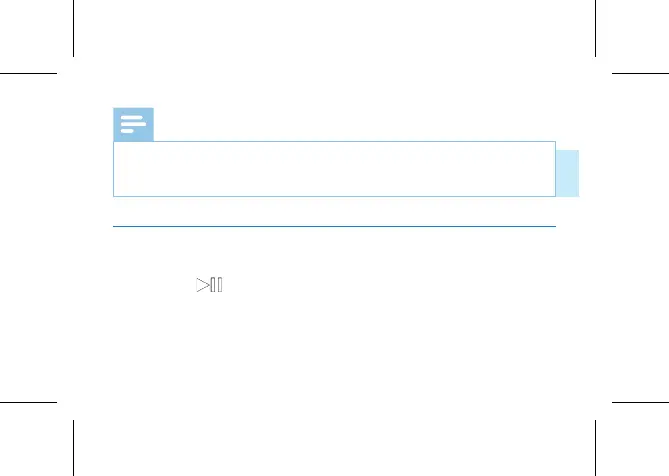EN 37
Note
1. If Bluetooth connection is unsuccessful, turn Bluetooth o, then turn it
on again;
2. Close the APP and reopen it to connect.
3.3 Connection
Connect with an Android phone:
Step 1: Press " " to power on, the device automatically enters into
Bluetooth search status, and the Share icon begins to flash.
Step 2: Turn on Bluetooth of the phone, and open the installed APP;
Step 3: Search with the APP, tap the device in the Device list to connect
manually; if failed to Connect/Search, check if the Share function of the
