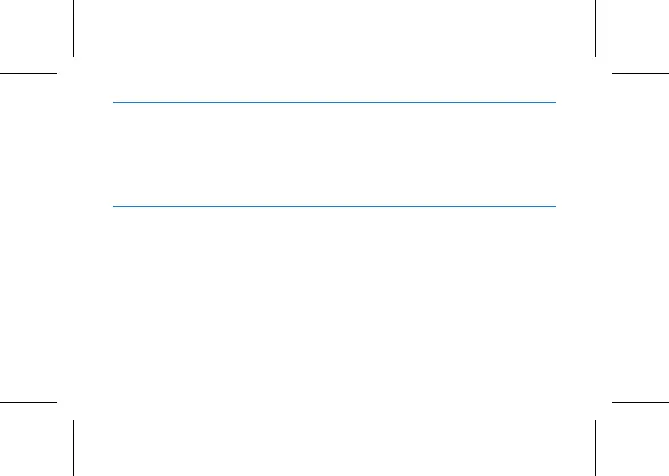50 EN
4.4 File
In the APP interface, select the option "File" to enter the list of recording
files and real-time translation files. You can select a file to delete, share,
play, etc.
4.5 Sync with device
(1)In the APP interface, select the option "Sync with device" to enter the
sync file list interface; Select a file and the file will automatically uploaded,
uploaded to 100% can click the file to transcribed.
(2) after the file is uploaded successfully, the list interface will show “not
transcribed”. Click the file to enter the file for transcribed.
The trash icon next to the file can be selected to delete the currently up-
loaded cache, and the share icon can be selected to share the current file.
