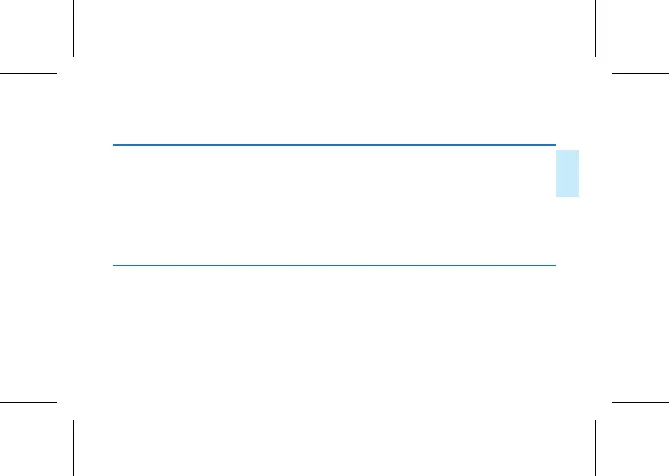EN 47
4 APP Operating Instruction
4.1 Recording with APP
Once the Voice Recorder connected to the APP, you can control the
recording with the APP. Specific operations refer to the Recording section
in "Recording with APP".
4.2 Real-time translation
After connecting to the APP, select "Real-time Translate" to enter transla-
tion interface. Tap "Real-time Translate" button (Set the target language as
needed before tapping the button). After prompted to be sent successfully,
current speech can be recognized and translated instantly, and the transla-
