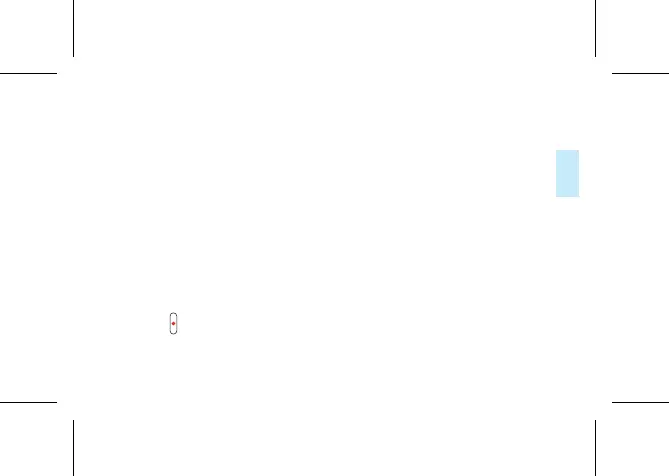EN 45
Volume Control: In the playing or playback stop state, press the Volume
key, the Volume Control interface pops up, press the Previous and Next
keys to adjust the volume.
Tip:
1 Due to environmental factors and the differences between different
brands of mobile phones, to achieve better recording effect and fluency
of real-time translation, make sure the device is within 5 meters of the
mobile phone, and no obstacles between them;
2 During recording, do not turn off the device or close the APP. Save the
recording file first to avoid file corruption;
3 When recording with the APP, if the effective distance is exceeded, the
APP will be disconnected. Recording continues with device, you need to
press " " manually to save the recording.
4 When recording with the APP, if disconnection caused by a phone call, or
direct close of the APP, or by directly turning off Bluetooth, you need to
