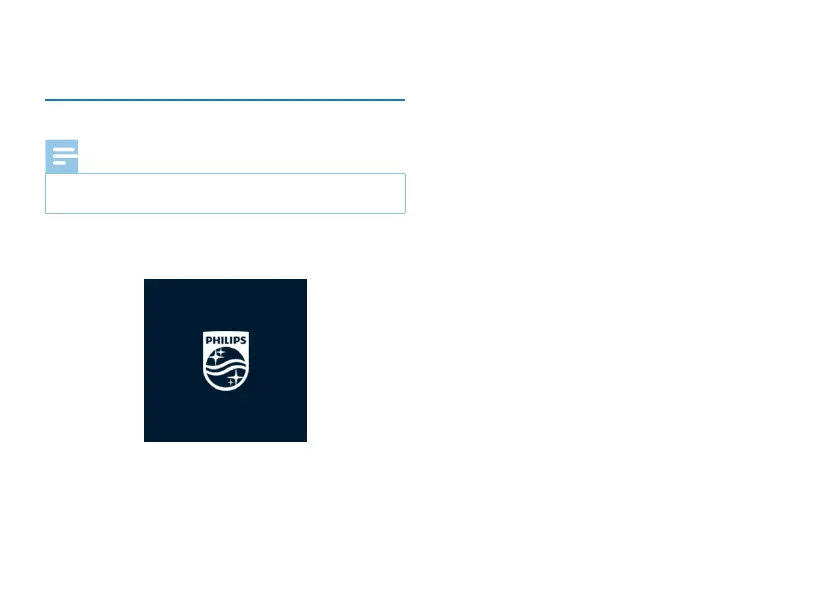22 EN
EN 23
4 Start Using
4.1 Switch on/o
Note
• Please charge the device for about three hours
before using it for the rst time!
(1)Hold down the power button for 3-4 seconds to start
this unit. Then the Philips logo displays, as shown below:
(2) The sharing function turns on automatically when
the power is turned on, then sharing icon ashes and
turns o automatically when there is no connection
after 5 minutes. In the power-on state, long press the
power button to turn o the device.
