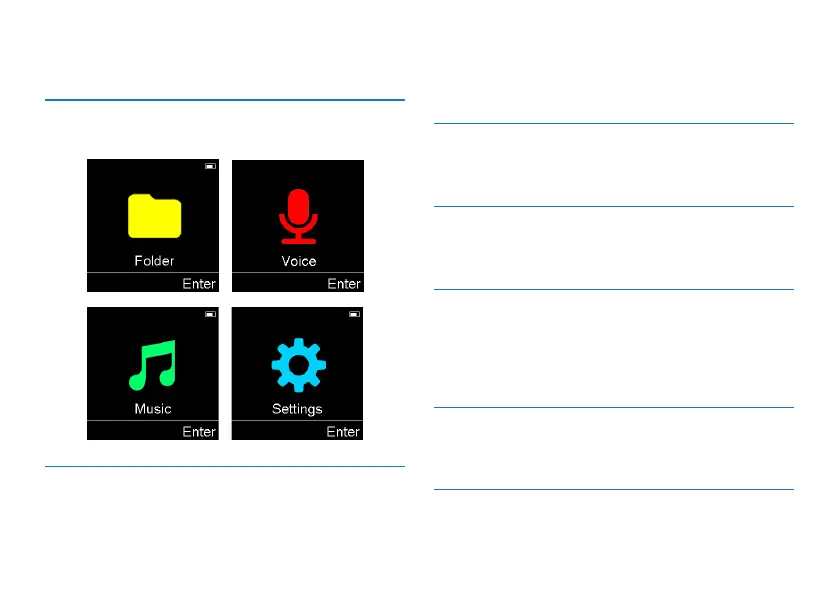26 EN
EN 27
7 Main Menu
The recorder has four main interface: Folder, Voice,
Music and Settings, the reference interface is shown
below:
7.1 Voice
The folder where the recording les are stored, and the
information related to the recording can be set in this in-
terface. Specic For the specic voice setting operations,
please refer to the instructions in the Recording section
of chapter 5.
7.2 Foler
There are have ABCD folder, which is stored in the corre-
sponding folder.
7.3 Music
Please refer to the chapter 6 for music le storage, play-
back mode setting and deletion operation.
7.4 Settings
Including Recording mode, Backlight, Auto o, Device
ID, Memory, Recording LED, Version, Play mode, Equal-
izer, Format, System time, Timer rec, Language, Factory
set, Memory info, Unbind and QR code.
7.4.1 Recording mode
Meeting mode, interview mode, diary mode, teaching
mode, and mastering mode.
7.4.2 Backlight
Set the backlight duration: 15 seconds, 30 seconds, 60
