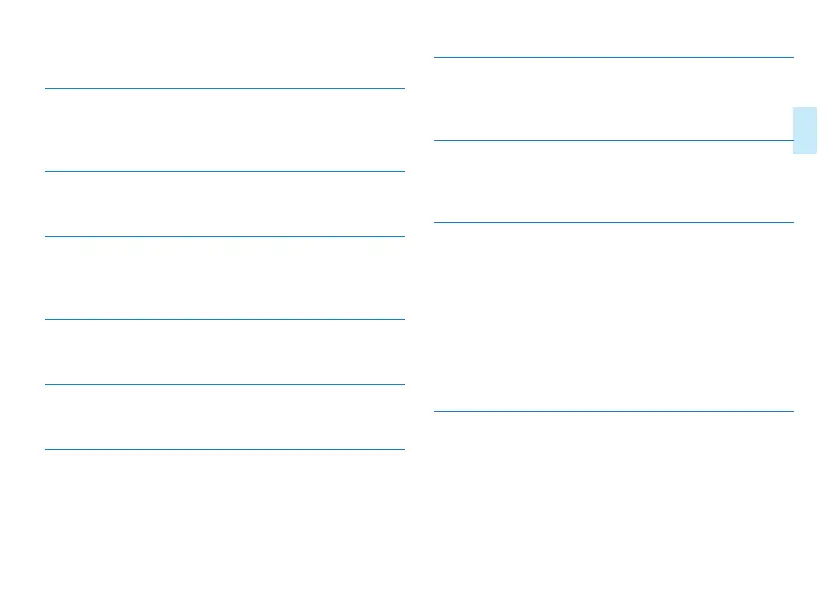EN 27
English
seconds, constant light.
7.4.3 Auto o
Set the shutdown time: 1 minute, 5 minutes, 10 minutes,
30 minutes.
7.4.4 Device ID
View to the device Bluetooth ID.
7.4.5 Memory
Switching between internal memory and SD card is
possible.
7.4.6 Record LED
Turn on or o.
7.4.7 Version
View to the device version software.
7.4.8 Play mod
Sequential play, single song loop, list play, random play.
7.4.9 Equalizer
Music sound adjustment: natural, rock, pop, soft, jazz,
classical, heavy bass.
7.4.10 Format
You can format the local memory by performing format-
ting operations on the local device.
7.4.11 System time
Date setting and time setting.
Set the date: In the date and time interface, press “up
and down key” to select the set date, press “left and
right key” You can switch the year, month and day,
after setting, press “record key” to conrm and exit the
current interface.
Set the time: please refer to the date setting for specic
operation.
7.4.12 Timer rec
Set the timer time, the recording will start at the set
time. Note that when setting the timer recording, set the
date and time of the system, the timer date and timer
time rst.
For details, please refer to the instructions in the Date
