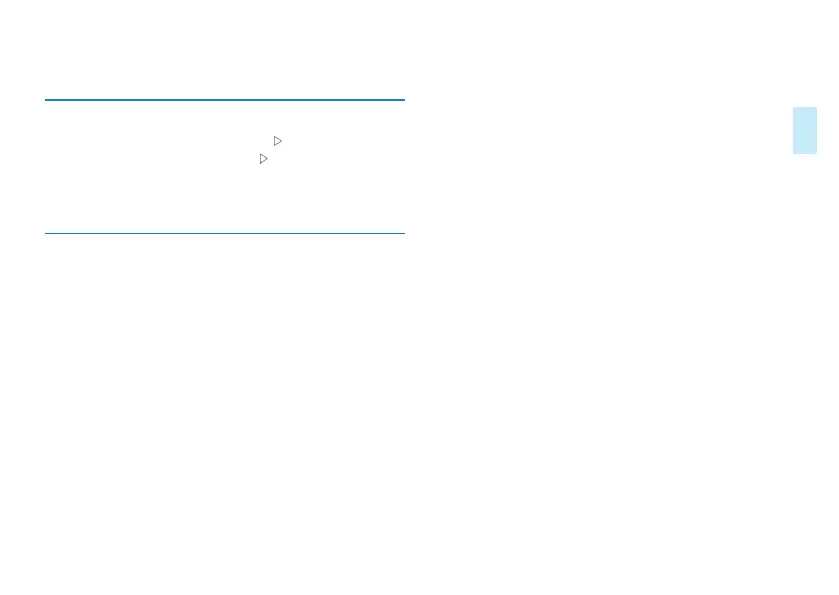EN 25
English
6 Files
6.1 Playback mode
In the voice pause interface, press ” ” to playback.
During the playback state,press ” ” to pause the
playback, press again to cancel the pause and continue
to the playback. You can press left and right button to
switch les.
6.2 Delete les
In the stop/pause interface, the delete menu interface
will pop up after pressing “
〇
”. A single le or all les
can be selected by pressing the up and down button,
and deleted by pressing “
〇
”.
