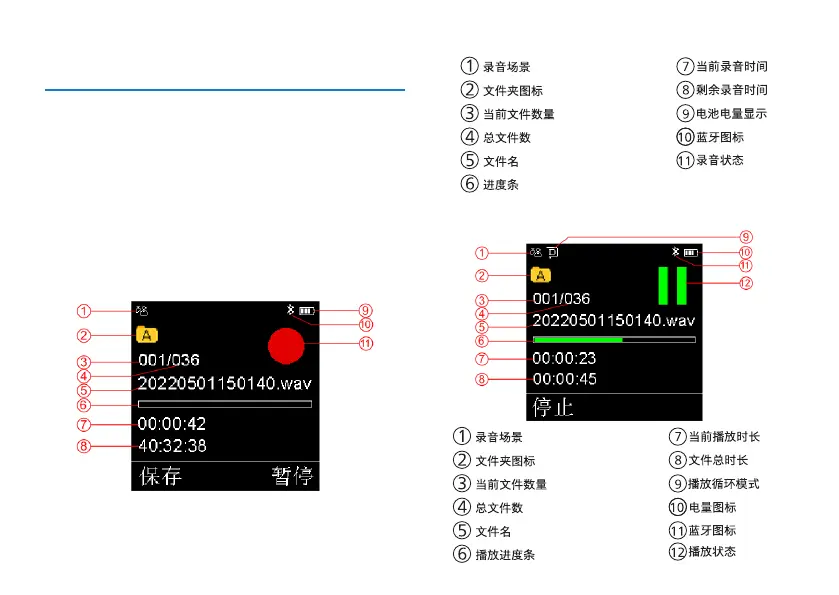8 ZH ZH 9
5 录音
当您初次使用录音笔录音时,请注意本节中的内容说明!录音
前,请预先设置所需要的录音场景。
(1)录音:在开机状态下,长按红色“〇”录音键 2~3 秒进入
录音 , 在录音状态下,短按“〇”键录音暂停,再按一下取消暂停,
录音继续,短按“□”停止键保存录音。在关机状态下, 长按录
音键 2~3 秒也可以开机进入录音。
(2)APP 操作录音:连接 APP 后,点“开始录音”即可进去录音,
在录音过程中,点 APP 上的暂停图标,录音会暂停,再点一次
会取消暂停,并继续录音,点完成即可保存录音。
播放界面说明图如下:
