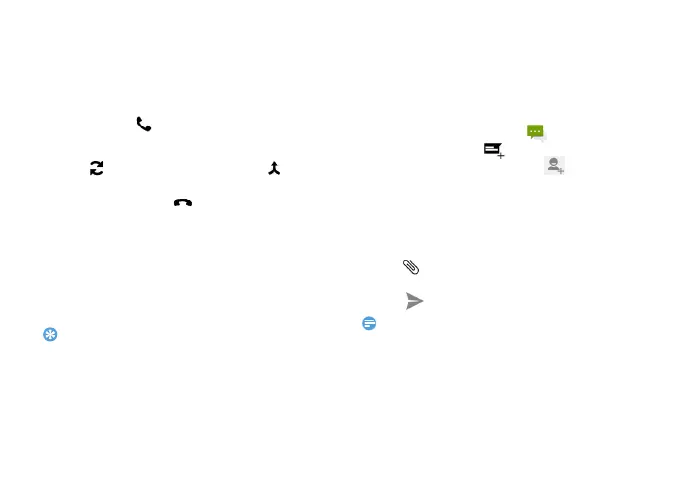Basic function 13
Make a conference call
If network applicable, you can handle two or more
calls, or make a conference call.
1
During a call, tap + to enter a phone number,
and then tap
to dial the number. The second
number is dialled.
2
The first call is put on hold at this time.
3
Tap to switch the phone, tap to start
conference.
4
To end the call, tap
to hang up.
Make an emergency call
Without a SIM card in phone, you can make the
emergency call.
In Europe, the standard emergency number is 112;
in the UK, it is 999.
•
If you've enabled but forgot your lock password or lock
pattern, you can still make emergency calls by tapping
Emergency call on the screen.
Messages
You can use your phone to send text message and
multimedia messages.
Send a message
1
In the application list, tap .
2
Tap New message .
3
Enter the number or tap to select the
number from phonebook.
4
Select the text field and enter your message
text.
5
PressO>Add subject and add a subject for
the message.
6
Tap and attach a file. (Pictures, Videos,
Audio or Slideshow)
7
Tap to send the message.
•
Copyright protected pictures and sound cannot be sent by
MMS.
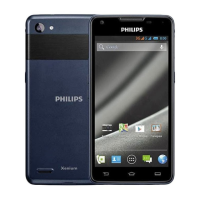