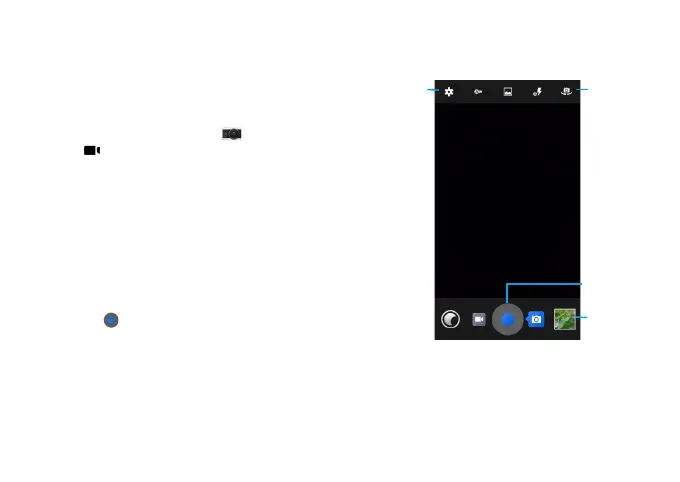MultiMedia 15
Camera
Learn about camera function. Let you take photos
as desired by using your phone.
Take a photo/video
1
In the application list, select .
2
Tap to switch to the camcorder..
3
Aim the camera lens at the subject and make
any necessary adjustments.
4
To zoom in, place two fingers on the screen and
slowly spread them apart. To zoom out, pinch
them together.
5
Tap where you want to focus on the preview
screen.The focus frame moves to the place you
tapped and changes to green when the subject is
in focus.
6
Select to take a photo/video.The photo/
video is saved automatically.
View
photos
Camera
setting
Take a photo