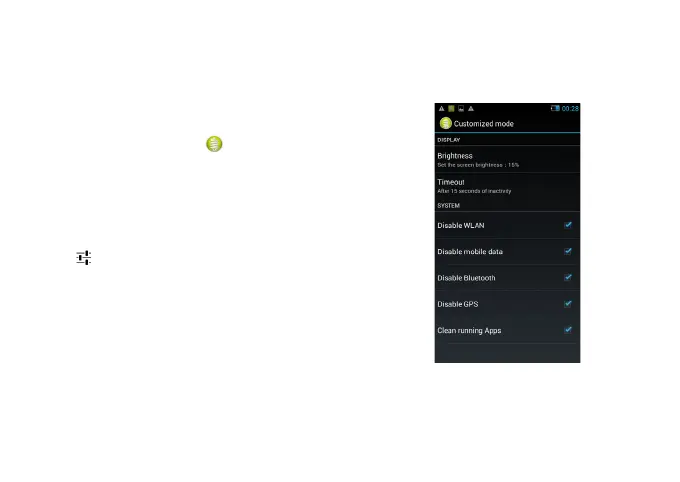Business applications 19
Business applications
PowerSave
Slide the button on the left side of the phone down/
up to turn on/off power save.
1
In the application list, tap .
2
You can select Best mode or My mode:
-
Best mode: Retain call, SMS, disable data
connection.
-
My mode: User can customize their own
powersave mode.
Tap to enter into my mode setting: set
Brightness, Sleep time, select whether to disable
WLAN/mobile data/blue tooth/GPS and whether to
clean running Apps.