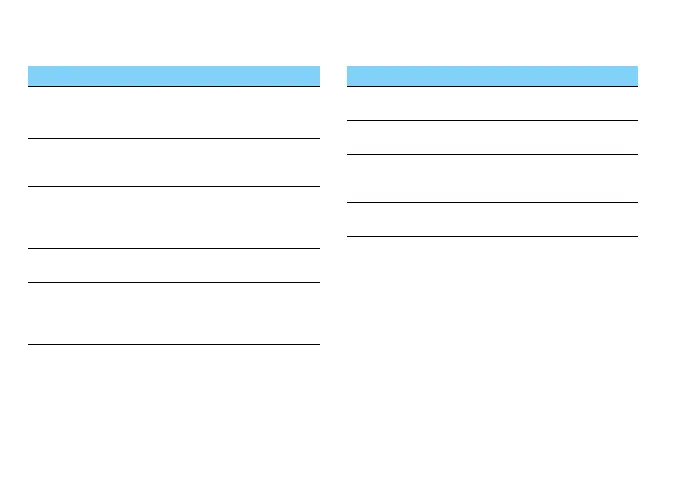24 Settings
Device Personal
Account
Add your email accounts.
Function
Definition .
Audio profiles
•Select the profiles of the phone.
•Set the volume and type for
ringtong, alarm and notification.
Display
Change the settings to control
the display and backlight on your
device.
Storage
View memory information for
your device and memory
card.You can also format the
memory card.
Battery
View the amount of battery
power consumed by your device.
Apps
Manage running applications,
move applications to or from the
storage card, and install or
uninstall programs.
Function
Definition .
Location access
Select the sources to use when
determining your location.
Security
Set a screen lock or manage the
credential storage.
Language&input
Set the operating system language
and region. You can also set
onscreen keyboard options.
Backup&reset
Reset your settings to the factory
defaults and delete all your data.