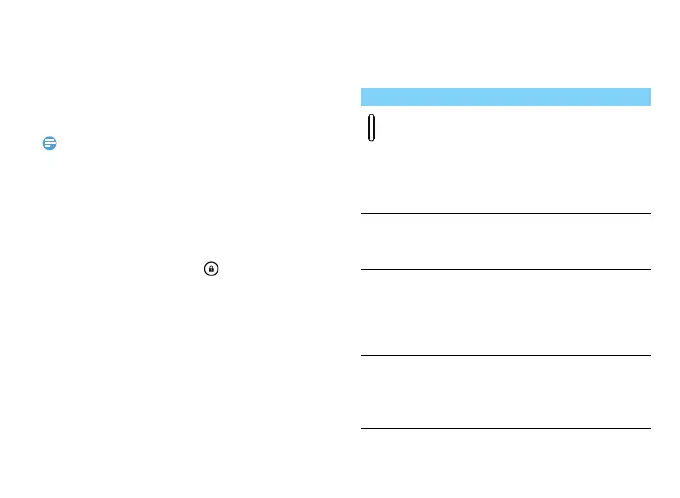Your phone 1
Turn your phone on and off
1
Press and hold power key to turn on your
phone.
2
To turn off your device, press and hold power
key and then select
Power off.
•
If you are turning on your phone for the first time, follow the
on-screen instructions to set up your device.
Lock/unlock the touch screen
You can lock the touch screen and keys to prevent
any unwanted device operations.
1
To lock, press power key.
2
To unlock, press the icon , and then flick your
finger in any direction.
Keys
Learn about the main keys.m
Key Definition Function
Power - Press and hold to power on/off.
- Press to turn on/off the screen
display.
- Hold to access the Phone
options, choose Silent or
Airplane mode.
M
Home
key
- Return to the home screen.
- Hold to open the list of recent
applications.
O
Option
key
- Open a list of options available
on the current screen.
- On the home screen, open the
Wallpaper, Manage applications
and System settings.
B
Back key - Return to the previous screen
or exit.
- Hide the onscreen keyboard
when it is opened.
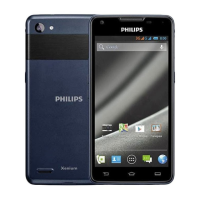