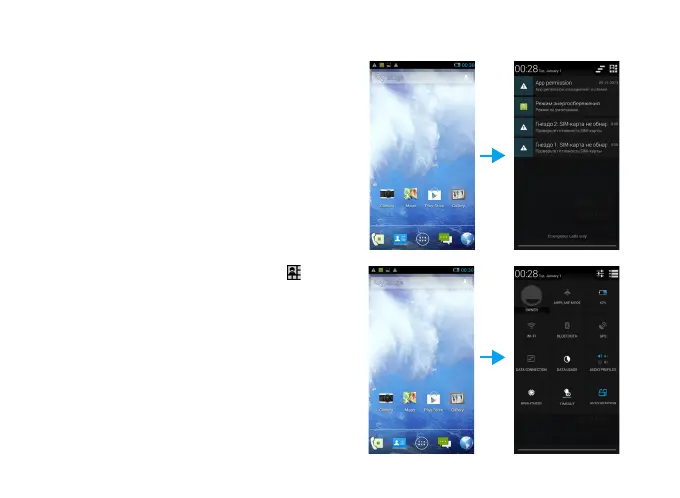4 Your phone
Notifications panel
When you get a new notification, you can open the
Notifications panel to see what event notification or
new information you have received.
-
To open the Notifications panel,press and hold
the status bar, then slide one finger downward. If
you have several notifications, you can scroll
down the screen to see them all.
-
To hide the panel, drag the bottom of the panel
upwards.
From the notifications panel, you can also view your
phone's current status and use the each options.
-
Open the notifications panel and then tap
to open the phone's status panel.
-
Place two fingers on the status bar, then slide
your fingers downward.