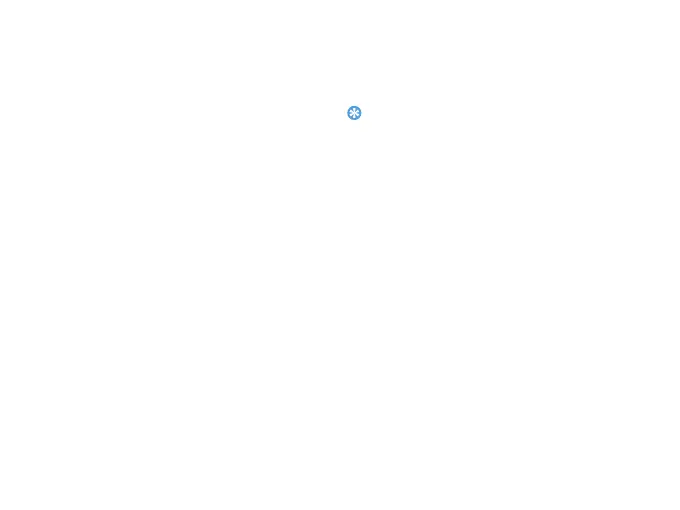18 Business applications
Bluetooth
Your phone can connect to a compatible Bluetooth
device for exchanging data.
Connect to a Bluetooth device
1
Go to Bluetooth>Power, turn on the
Bluetooth function.
2
Select Find devices, a list of available Bluetooth
devices appears.
3
Select the device you wish to connect.
4
Enter your Bluetooth password to start pairing
(0000 by default). The pairing is made if your
pairing request is accepted by the other part.
Send files via Bluetooth
1
Go to My files, select the file you want to send.
2
Press LOptions>Send>Via Bluetooth.
3
Select a device.
4
Press L to start sending the file.
Receive files via Bluetooth
1
Go to Bluetooth>Setting>Visibility, make
your phone visible to other Bluetooth devices.
2
Enter the password and accept the request.
3
Press , to start receiving the file. The files
received are saved to
My files>Phone or
Memory card>Others.
Tips:
•
If you do not use the Bluetooth feature for some time, you
should deactivate it in order to conserve battery power.
Read E-books
You can read E-books (.txt file) on your phone.
Start reading an E-book
1
Go to Tools>Text reader.
2
Select the .txt file you wish to read.
3
Press , to start reading.
Go to
Options>Settings>Encoding, select the
encoding suitable to your language.
Reading setup
Go to Options, you can setup the following:
•
Find: Find specific words in the file.
•
Add bookmark: Add current page to
bookmark.
•
Go to bookmark: Read the page saved as
bookmark.