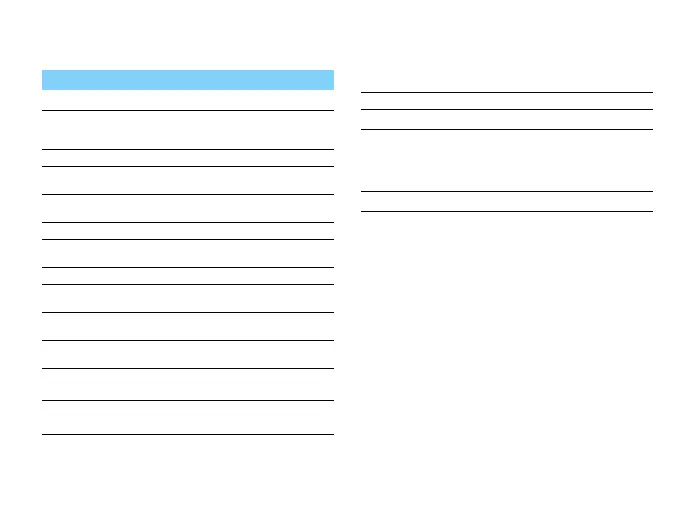Settings 25
Connectivity
Function
Definition
Call options
Select call options for your phone.
Predictive dialing Quick search and list your phone number
while entering a number on the home
screen.
Headset answer Use headset to answer an incoming call.
Any key answer Answer an incoming call by pressing any keys
(except
)).
Call time reminder Get reminded after the call time span once
or repeatedly.
Call services Set call services.
Call divert Divert incoming calls to your voice mailbox
or another phone number.
Call barring Set limits to your incoming and outgoing calls.
Auto redial Keep redialling the number that fails to go
through.
Fixed dial Restrict your outgoing calls to certain
numbers (PIN2 code required).
Reject by SMS Reject the incoming call by sending a SMS to
the number.
Message
settings
Set settings for SMS and MMS.
Network
settings
Set network settings for your
phone.
Network
selection
Select the network for your phone (service
subscription dependent). Automatic is
recommended.
Preferences Select your preferred network.
Browser
See “Browser” on page 21.
Connections
The menu allows you to define the
Internet access profiles of your
phone. Consult your network
operator for details.
Java settings
See “Java settings” on page 22