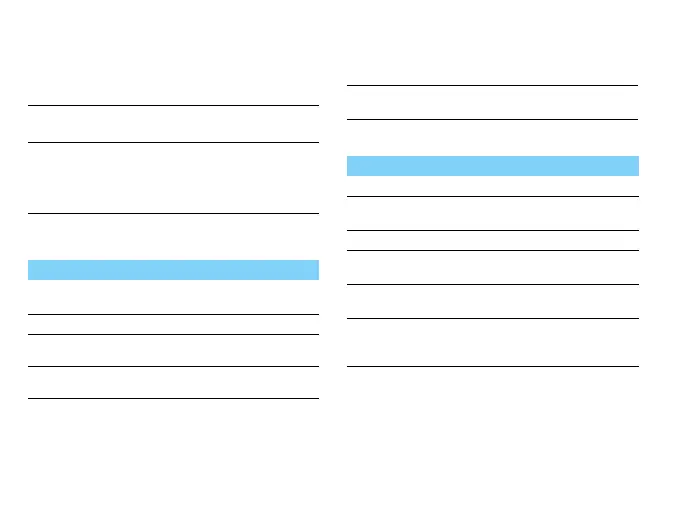24 Settings
Display setting
Sound setting
Memory
status
Check the memory occupancy of
information of different memory
storage.
Auto keypad
lock
Set an time span for the keypad
to be locked. automatically.
Restore factory
settings
Restore your phone settings to
the default values. You need to
enter your phone lock password
(1122 by default).
Function
Definition
Wallpaper
Select an image as the wall paper
of your phone.
Themes
Define the theme for your phone.
Backlight
level
Select the brightness of backlight.
Backlight
duration
Select the duration of backlight.
Greeting text
Select whether to show greetings
when your phone is turned on.
Show operator
name
Select whether to show operator
name on the home screen.
Function
Definition
Alert type
Select alert types.
Tone settings
Select a ringtone for incoming calls
and messages.
Ring volume
Adjust the volume of rings.
Key sound
Select whether the key sounds
when pressed.
Shutter
sound
Select shutter sounds for your
camera.
Battery low
Select whether a warning tone is
emitted when the battery level is
low.