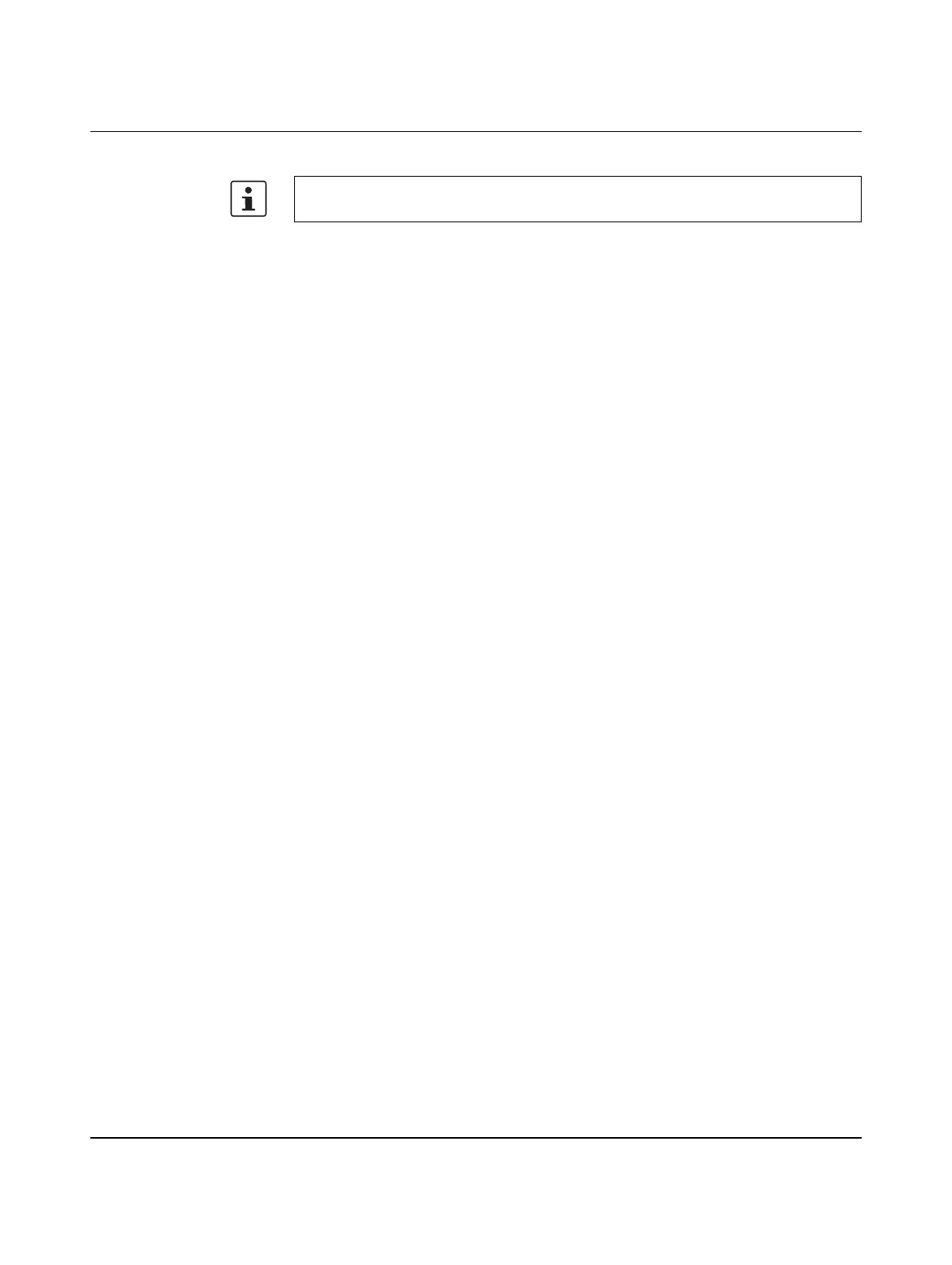GW PL ETH/…BUS
16/46
PHOENIX CONTACT 3433_en_C
4. Install the terminator plug (1) on the last module.
Removal
1. Remove power and disconnect the cables to the head station.
2. Slide the last terminator to the right, away from the head station.
3. Using a screwdriver, release the latch and rotate the bottom of the module off the DIN
rail.
4. Lift the module off the top rail and remove.
The terminator plug is shipped on the GW PL ETH/…BUS. It must be removed from that
module and installed on the last module.
