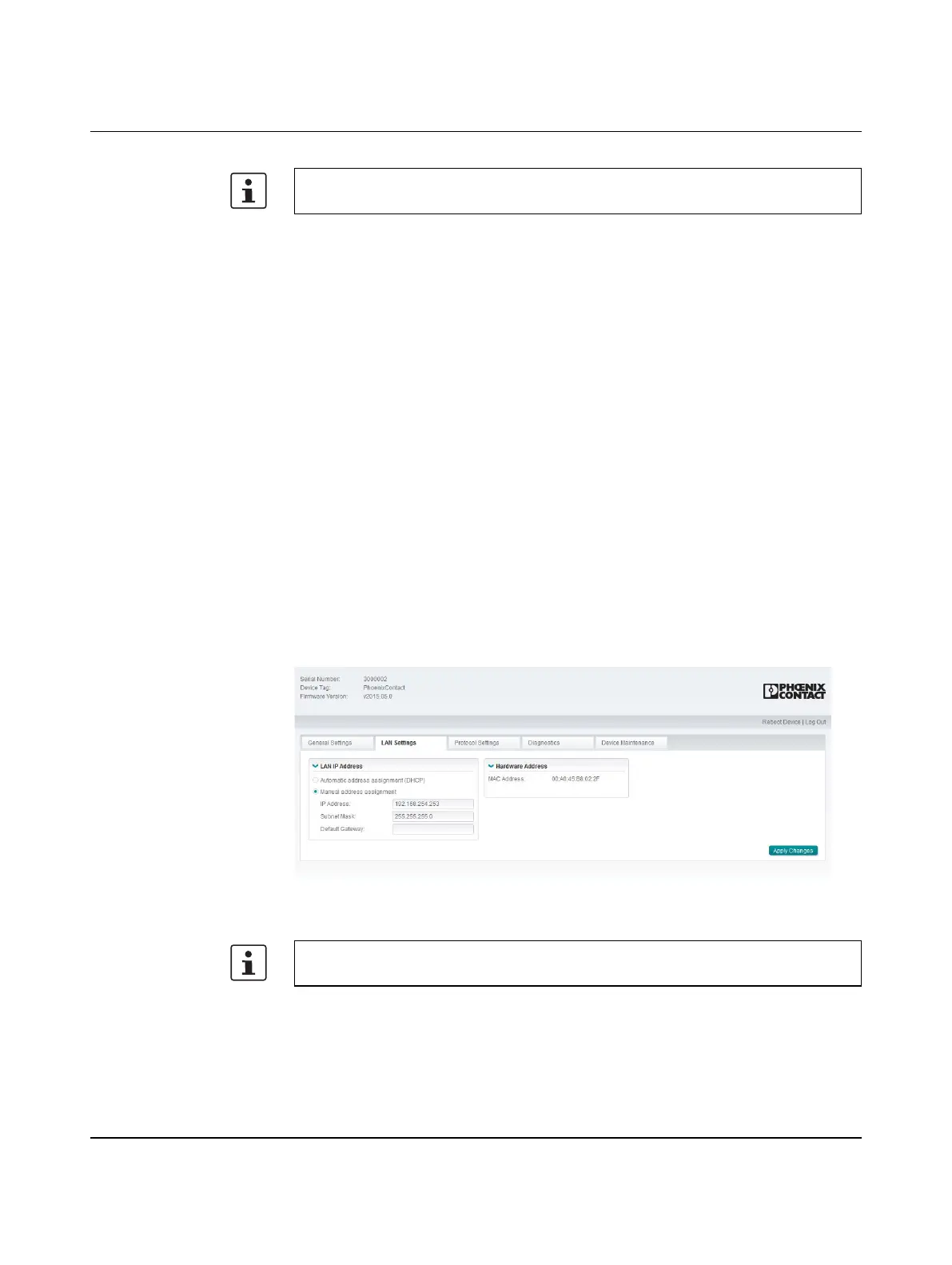Programming
3433_en_C PHOENIX CONTACT 19/46
The “General Settings” page displays basic information and time settings for the respective
GW PL ETH/…BUS head station.
Device Identification
Provides fields in which to enter descriptive information regarding the GW PL ETH/…BUS.
This information may be visible to other devices.
– Device Tag: Enter a name for the device. The default is GW PL ETH/…BUS. The field
accepts up to 32 characters. Spaces are not allowed.
– Contact: Enter the name of a contact person, group, or department responsible for this
device.
System Time and Date
– Manual: Enter the time and date in the appropriate fields.
– Use PC Clock: Transfers the current time and date from a connected PC to the GW PL
ETH/…BUS.
– Use NTP Server: The time and date are downloaded from the server(s) specified in the
“Time Server 1” and “Time Server 2” fields. The “Time Zone” field must also be specified
for the time to display correctly.
4.2.2 LAN configuration
Click the “LAN Settings” tab to view and edit the network information.
Figure 4-4 “LAN Settings” page
– LAN IP Address: Chose the method the network uses to obtain IP addresses. If a
DHCP server on the network assigns IP addresses, click the “Using DHCP to get an IP
address” option button.
Groups of attributes can be expanded and collapsed by clicking the arrow to the left of the
group name.
Groups of attributes can be expanded and collapsed by clicking the arrow to the left of the
group name.
